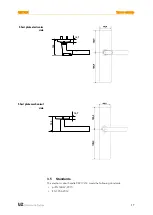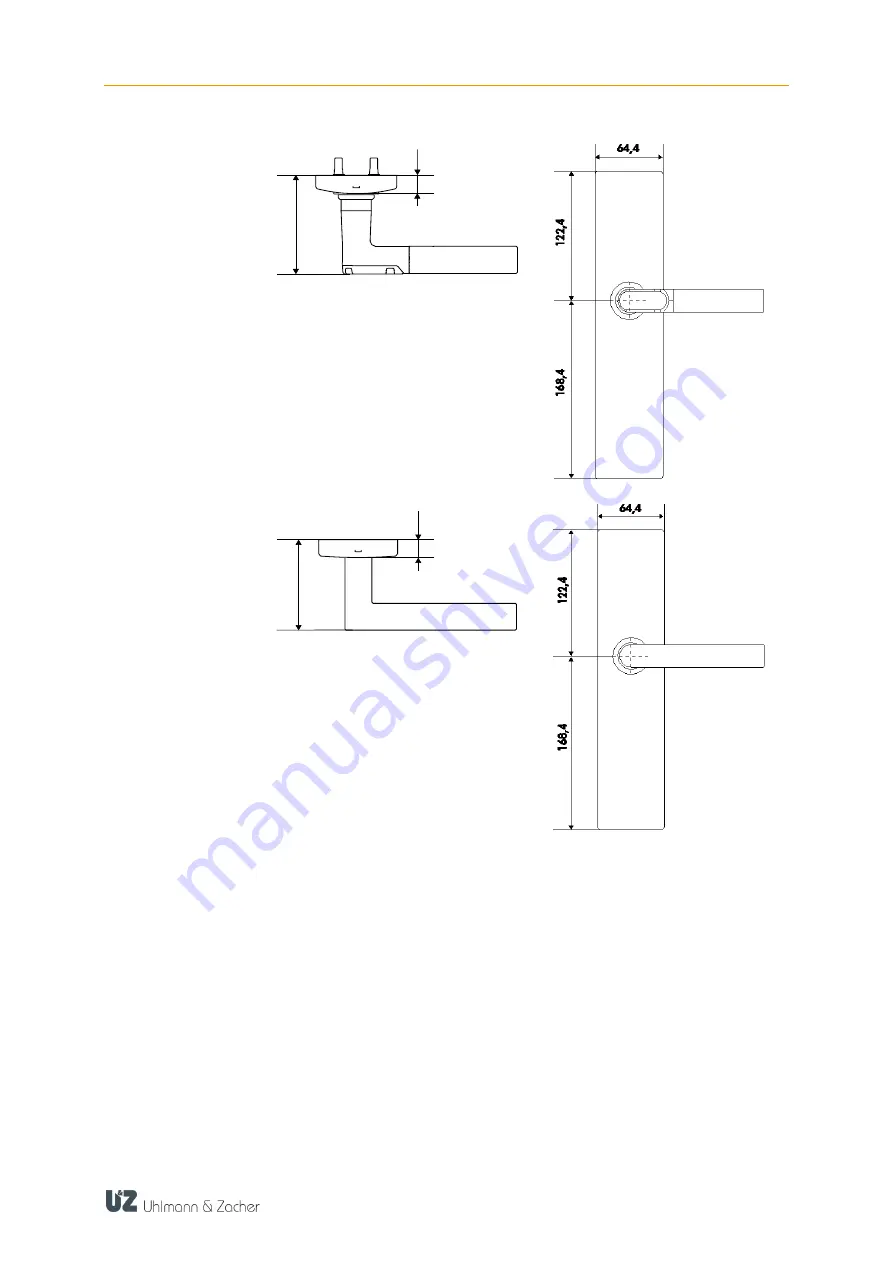Отзывы:
Нет отзывов
Похожие инструкции для CX2172

LYEX203BD4
Бренд: Gate House Страницы: 2

Low Profile 52 series
Бренд: Kaba Mas Страницы: 16

SmartIntego PadLock AX
Бренд: Simons Voss Technologies Страницы: 21

6S
Бренд: BEST ACCESS SYSTEMS Страницы: 2

SmartCode Series
Бренд: Kwikset Страницы: 24

SMARTCODE 916
Бренд: Kwikset Страницы: 18

Stock Locks C165CB
Бренд: COMPX Страницы: 1

National D8950
Бренд: COMPX Страницы: 1

DEFCON VPCL
Бренд: Targus Страницы: 2

BL 2000
Бренд: Borglocks Страницы: 2

IU-30
Бренд: IULOCK Страницы: 2

7500
Бренд: Von Duprin Страницы: 2

Eternity 4
Бренд: Access Control Solutions Страницы: 56

E-Plex 5200
Бренд: Kaba Страницы: 2

eufy Security T8510
Бренд: Anker Страницы: 14

38LSBF-B
Бренд: Lennox Страницы: 4

EL580
Бренд: Abloy Страницы: 12

AL10DB
Бренд: ZKTeco Страницы: 24