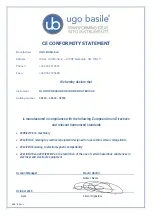UGO BASILE - I
TALY
Page 25
Series 58000 Instruction Manual (Rev.1)
Command Description
Command Sequence
Paragraph
reference
Start
automatic
blood pressure meas-
urement
(
OPR
) – (
TES
) –
(AUT)
- blue key
START/ REVERSE
7.1
Start
manual
blood pressure meas-
urement
(
OPR
) – (
TES
) –
(MAN)
- blue key
START/ REVERSE
7.2
Turn
chart recorder
on
(
FNC
) – (
OUT
) – (
PAT
) – (
PRN
)
9.1
Print data
, previously saved in the in-
ternal memory
(
MEM
) – (
OUT
) – (
YES/NO
) –
(
PRN
)
11
Send to PC
(data previously saved in
the internal memory)
(
MEM
) – (
OUT
) – (
YES/NO
) –
(
SER
)
11
Set
TIME
(
FNC
) – (
CLK
) – (
TIM
) – (
↓
/
↑
) –
(
ENT
)
11.2
Set
DATE
(
FNC
) – (
CLK
) – (
DAT
) – (
↓
/
↑
) –
(
ENT
)
11.2
Set
DISPLAY CONTRAST
(
FNC
) – (
DIS
)– (
↓
/
↑
) – (
ESC
) –
(
ESC
)
11.3
While the experiment is in progress, if properly set via the
F4
key from the Main Menu, the dis-
play shows all incoming data in real time.
11
MEMORY MANAGEMENT
Each trial, no matter whether printed or sent to the PC, is
saved in the memory, which can store about 300 strings, in-
cluding the result of the trial and the date/time indication.
By pressing the
F3
(MEM)
key from the main menu, the
MEMORY
Menu can be reached.
The
F1
(VW )
key enables the operator to view the data
stored in the memory, each datum complete with acquisition
Date & Time.
Use the vertical-arrow keys
F1
(
↑
)
or
F2
(
↓
)
to scroll the
data; by momentarily depressing the key, the trial displayed
will increase (or decrease) of one measurement. Scan the
data at higher speed by holding these keys down longer.
As usual the F4
(ESC)
recalls the previous menu software or
abandons an erroneous selection.
From the
MEMORY
Menu, the
F2
(OUT)
key enables the re-
searcher to export the data stored in the memory to the PC,
or to print the data.