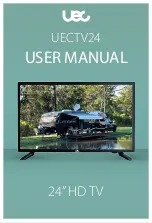14
Terrestrial/DTV Antenna Feed:
Note:
Antenna input impedance of this
unit is 75ohm. VHF/UHF 75ohm coaxial
cable can be connected to the antenna
jack directly, if the antenna cable is
300ohm parallel flat feeder cable, you
need to use the 300ohm/75ohm
converter to connect the antenna cable
to the antenna jack. For details Please
refer to the following drawing:
.
Step 1: Connect Terrestrial/DTV Feed
Connect the TV antenna cable (not provided) to the
RF in
connector on the rear of the TV.
Connecting the TV
75ohm Coaxial Cable
Please note:
TV wall mount brackets must be fitted by caravan / RV dealer to ensure
adequate structural support, TV should not be left on a wall bracket whilst in transit, TV
should be adequately protected when stowed for transit.
Содержание UECTV24
Страница 1: ...UECTV24 USER MANUAL 24 HD TV...
Страница 2: ...Page is intentionally blank...
Страница 31: ...Page is intentionally blank...
Страница 32: ...UECTV24 Website uec com au UEC Service Center 07 3015 8790...