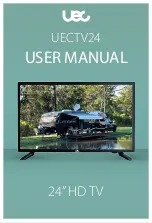13
Using the Remote
RCU Navigation Buttons
The terms NAVIGATE (
NAV
) or SELECT are used when referring to
activities controlled by these four arrows and the
OK
button.
The
OK
button is the same as SELECT / SAVE / AGREE. In some
instances it is a shortcut button - for example to quickly see the
available channels.
The arrow buttons move the cursor/highlight around the on
screen display.
When a screen/menu has been opened the cursor will be situated on a command or
program in the screen.
If that default is not what is needed use the arrow buttons until the required function is
highlighted. Press
OK
to select that item.
MOST functions require the user to press
OK
before LEAVING the program or function
because the
OK
button implies SAVE CHANGES. Failing to SAVE (OK) will cause all unsaved
commands to be lost.
The term SELECT is a prompt to use the
arrow buttons to navigate
to the required function
as described above and then SELECT (OK) it.
Battery Installation
1. Open the battery compartment on the back of the RCU
2. Insert two AAA batteries, in the correct polarity.
3. Close the battery compartment.
Warning
•
One set of batteries should last for at least one year under normal use.
•
Do not use old and new batteries together.
•
Do not expose batteries to excessive heat, such as sunshine, fire or heater.
•
If you do not intend to use the RCU for a long period of time, remove batteries to avoid
damage.
Navigation (
NAV
) Buttons
Содержание UECTV24
Страница 1: ...UECTV24 USER MANUAL 24 HD TV...
Страница 2: ...Page is intentionally blank...
Страница 31: ...Page is intentionally blank...
Страница 32: ...UECTV24 Website uec com au UEC Service Center 07 3015 8790...