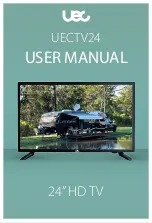10
Rear Panel Connectivity
VOL+
VOL-
CH+
CH-
SOURCE MENU
EARPHONE
HDMI 2
HDMI 1
Y
Pb
Pr
IN
COAXIAL
OUT
DC
RF
VIDEO L
R
IN
USB1/2
L
R
AUDIO
OUT
VOL+
VOL-
CH+
CH-
SOURCE
MENU
Power
Switches the TV between
ON
and
STANDBY
Vol + / Vol -
Press to
increase
or
decrease
the volume.
While in on-screen menu the volume
+
and
-
buttons act as
left
and
right
respectively.
Ch + / Ch -
Press to change the TV Channels.
While in on-screen menu the channel
+
and
-
buttons act as
up
and
down
respectively.
Source
Switch between TV sources.
Menu
Press to see on-screen menu of TV settings
and features.
VOL+
VOL-
CH+
CH-
SOURCE
MENU
Bottom Panel
Side P
anel
Rear Panel Control
Содержание UECTV24
Страница 1: ...UECTV24 USER MANUAL 24 HD TV...
Страница 2: ...Page is intentionally blank...
Страница 31: ...Page is intentionally blank...
Страница 32: ...UECTV24 Website uec com au UEC Service Center 07 3015 8790...