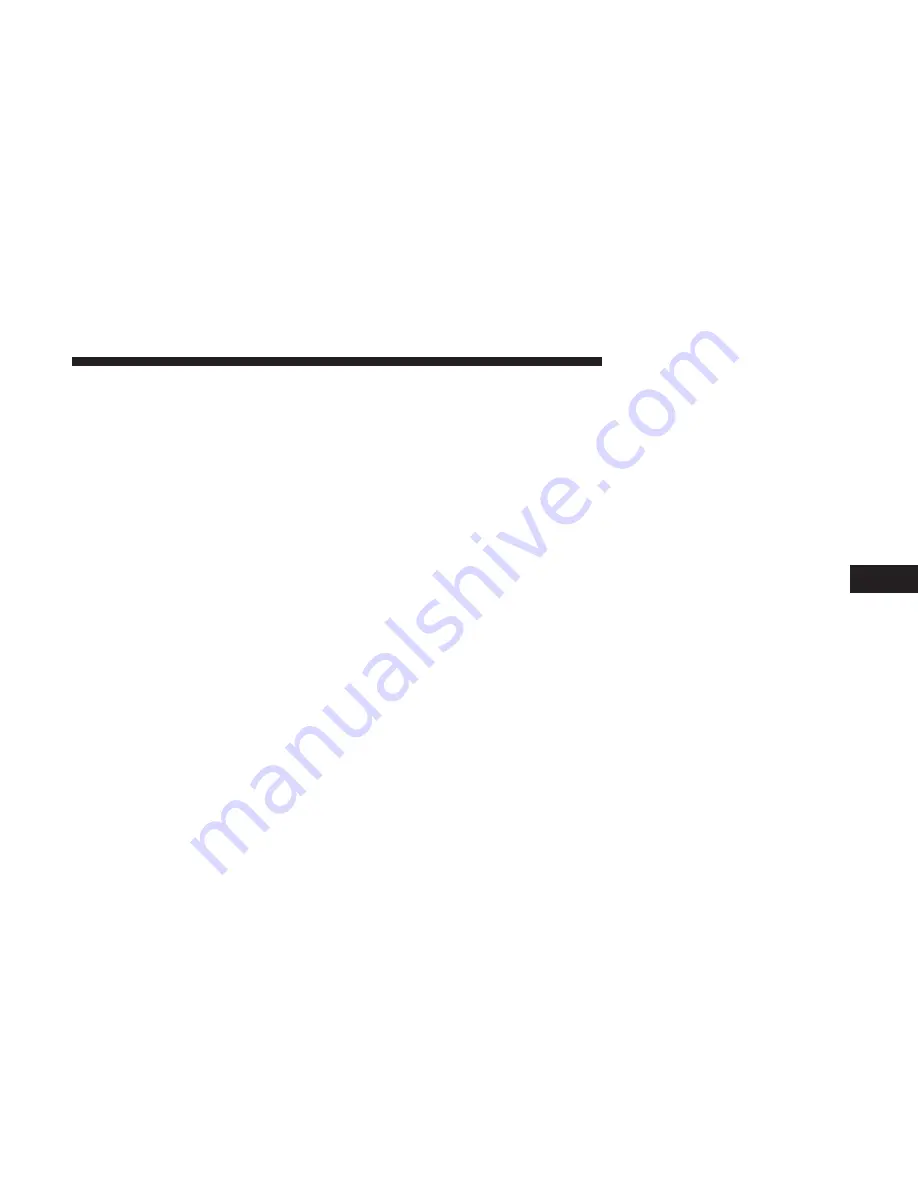
2.
Find button
Press this button to find specific addresses, favorites or
Points of Interest.
3.
Zoom bar
Zoom in and out by moving the slider.
Options
Press the “Options” button to set the information shown on
the map and show the following information:
•
Names
— Select this option to show street and city
names on the map.
•
Points of interest
— Select this option to show POIs on
the map. Press “Choose POIs” to choose which POI
categories are shown on the map.
•
Favorites
— Select this option to show your Favorites on
the map.
Sounds And Voices
About Sounds And Voices
Your TomTom navigation system uses sound for some or
all of the following:
•
Driving directions
•
Warnings that you set
There are two types of voice available when navigating:
1.
Computer voices
— Computer voices are generated by
your navigation system. They read traffic and voice
command responses.
2.
Human voices
— These are recorded by an actor and
only provide route instructions.
Changing The Volume Level
You can change the volume for your navigation system on
the main unit.
You can turn navigation instructions on/off by doing the
following:
•
In the Driving view
— Press the central panel on the
status bar to hear navigation instructions again, if they
were previously muted.
•
In the Settings menu
— Press the “Settings” button in
the Main menu, then press “Turn on/off voice guid-
ance.”
6
NAVIGATION MODE — IF EQUIPPED
57
Содержание 3/3
Страница 3: ......
Страница 10: ...Uconnect 3 System 2 INTRODUCTION 9...
Страница 13: ...Uconnect 3 System W Navigation If Equipped 12 INTRODUCTION...
Страница 17: ......
Страница 35: ......






























