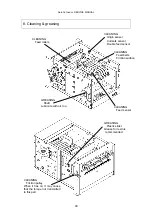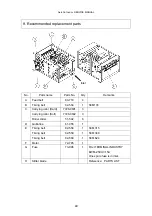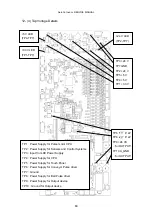AeroCut nano+ SERVICE MANUAL
54
7. The guillotine doesn’t cut paper properly.
7-a. In case there is a mark on the lead edge of the card.
・
It may occur when the paper is too thick.
・
It may occur when the gap between the cards are too short.
・
There may be a gutter remaining on top of the guillotine blade.
7-b. In case there is a mark on the tail edge of the card.
・
It may occur when the paper is too thick.
・
There may be a gutter remaining on top of the guillotine blade.
7-c. In case there is no mark on the card.
・
The micro switch of the guillotine unit may be defective. It happens
sometimes.
If it always occurs, make sure that the input values of MANU SET are right.
Feed
Feed
Feed
Содержание AeroCut nano+
Страница 1: ...SERVICE MANUAL UCHIDA YOKO CO LTD TOKYO JAPAN V2 00 ...
Страница 3: ...AeroCut nano SERVICE MANUAL 3 Record of change No Date Contents of change Expected date to change ...
Страница 16: ...AeroCut nano SERVICE MANUAL 16 5 2 Slitter ...
Страница 34: ...AeroCut nano SERVICE MANUAL 34 No Finish Select Yes to reboot automatically Select No to reboot manually ...
Страница 38: ...AeroCut nano SERVICE MANUAL 38 Close the Window ...
Страница 55: ...AeroCut nano SERVICE MANUAL 55 12 Drawing 12 1 Drawing ...
Страница 56: ...AeroCut nano SERVICE MANUAL 56 ...
Страница 57: ...AeroCut nano SERVICE MANUAL 57 12 2 Board Details a PCB CPU board ...
Страница 61: ...AeroCut nano SERVICE MANUAL 61 UCHIDA YOKO CO LTD TOKYO JAPAN ...