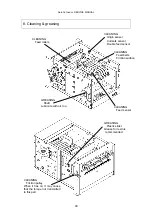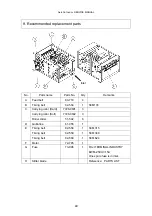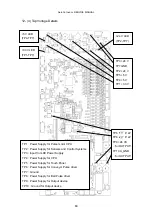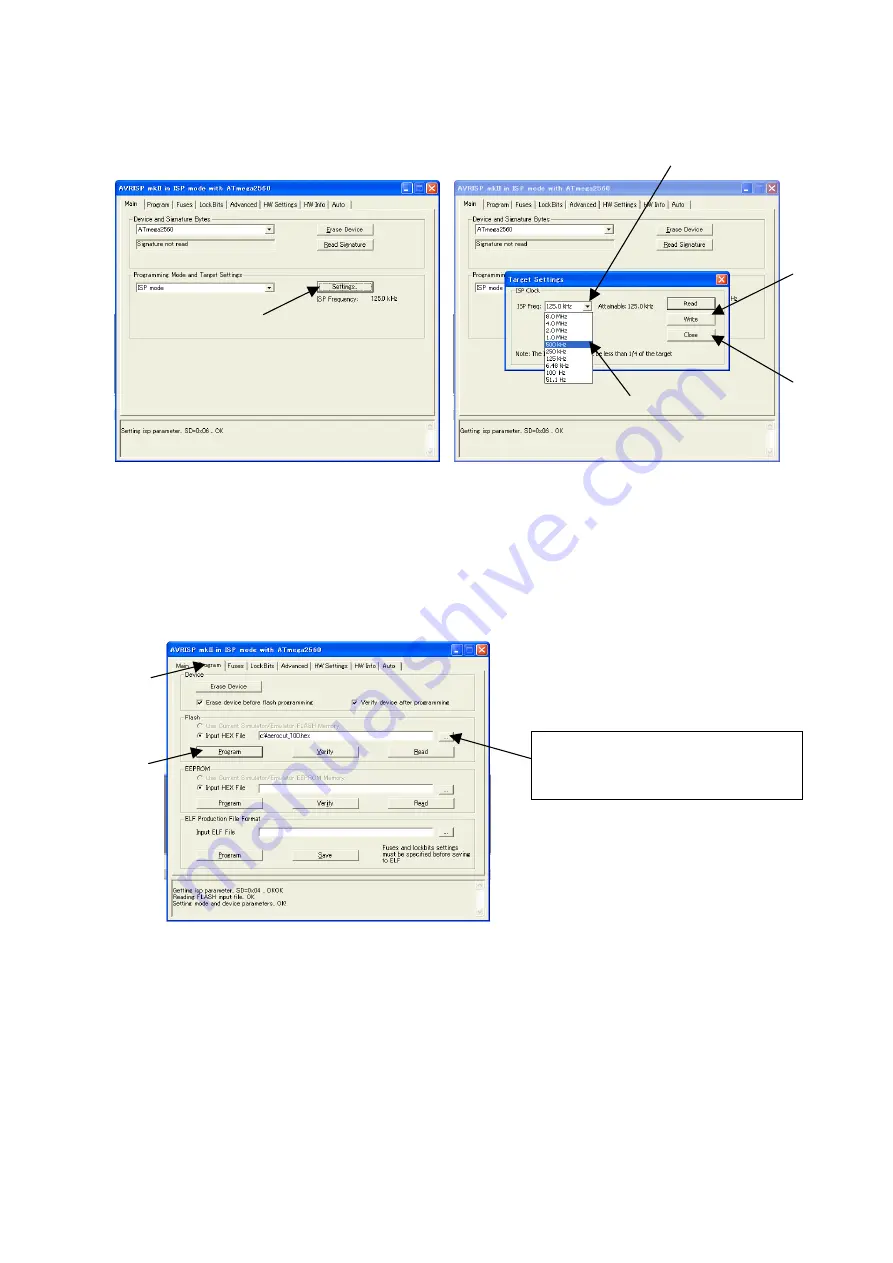
AeroCut nano+ SERVICE MANUAL
46
⑪
Click on Main tab and on Settings. Select 500 kHz for ISP Freq, click on Write, and
click on Close.
⑫
After clicking on Program tab, select the folder where the file was initially saved as
the save location. By clicking on Program, the transmission of the program will start.
(About 30 sec.)
Select where our “.hex” file was
initially saved.
Содержание AeroCut nano+
Страница 1: ...SERVICE MANUAL UCHIDA YOKO CO LTD TOKYO JAPAN V2 00 ...
Страница 3: ...AeroCut nano SERVICE MANUAL 3 Record of change No Date Contents of change Expected date to change ...
Страница 16: ...AeroCut nano SERVICE MANUAL 16 5 2 Slitter ...
Страница 34: ...AeroCut nano SERVICE MANUAL 34 No Finish Select Yes to reboot automatically Select No to reboot manually ...
Страница 38: ...AeroCut nano SERVICE MANUAL 38 Close the Window ...
Страница 55: ...AeroCut nano SERVICE MANUAL 55 12 Drawing 12 1 Drawing ...
Страница 56: ...AeroCut nano SERVICE MANUAL 56 ...
Страница 57: ...AeroCut nano SERVICE MANUAL 57 12 2 Board Details a PCB CPU board ...
Страница 61: ...AeroCut nano SERVICE MANUAL 61 UCHIDA YOKO CO LTD TOKYO JAPAN ...