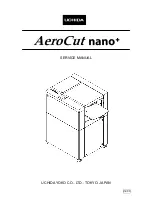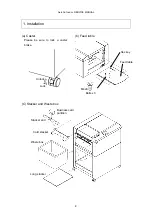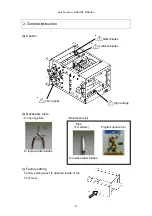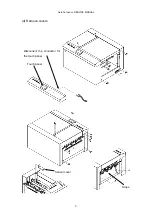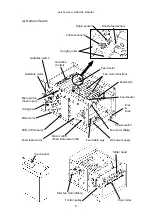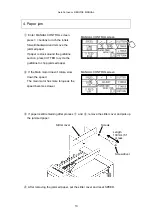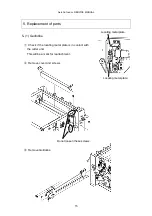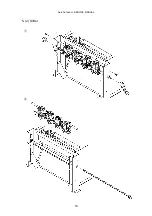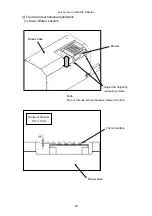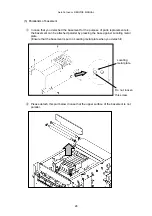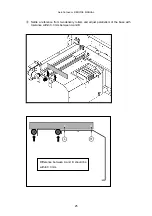AeroCut nano+ SERVICE MANUAL
12
3- (5) SPEED screen
Same as the MANUAL CONTROL screen.
(
Page 9
)
・
In case of finishing thick paper, slow down the speed.
・
If finished sizes are inaccurate or inconsistent, there is a possibility that the running
speed is too fast. Slow down the speed.
・
Note. The reference of the paper thickness and speed.
-160 g/
㎡
4
160-280 g/
㎡
3
280- g/
㎡
2
3- (6) INPUT DATA CHECK screen
Sensor / Switch signals can be checked.
①
Origin sensor
②
Cutmark sensor
③
Feed sensor
④
- Invalid -
⑤
Micro switch (Feed table lower limit)
⑥
Double feed sensor
⑦
Guillotine switch
⑧⑨
Micro switch (Cover open)
3- (7) LANGUAGE screen
Languages on the touch panel can be changed.
・
Some languages are not selectable.
・
Some languages require Passwords.
- 0.006” (0.15mm)
4
0.006” - 0.01”(0.25mm)
3
0.01” -
2
SPEED screen
LANGUAGE screen
INPUT DATA CHECK screen
①
②
③
④
⑤
⑥
⑦
⑧
⑨
On
Off
Fast
Slow
Содержание AeroCut nano+
Страница 1: ...SERVICE MANUAL UCHIDA YOKO CO LTD TOKYO JAPAN V2 00 ...
Страница 3: ...AeroCut nano SERVICE MANUAL 3 Record of change No Date Contents of change Expected date to change ...
Страница 16: ...AeroCut nano SERVICE MANUAL 16 5 2 Slitter ...
Страница 34: ...AeroCut nano SERVICE MANUAL 34 No Finish Select Yes to reboot automatically Select No to reboot manually ...
Страница 38: ...AeroCut nano SERVICE MANUAL 38 Close the Window ...
Страница 55: ...AeroCut nano SERVICE MANUAL 55 12 Drawing 12 1 Drawing ...
Страница 56: ...AeroCut nano SERVICE MANUAL 56 ...
Страница 57: ...AeroCut nano SERVICE MANUAL 57 12 2 Board Details a PCB CPU board ...
Страница 61: ...AeroCut nano SERVICE MANUAL 61 UCHIDA YOKO CO LTD TOKYO JAPAN ...