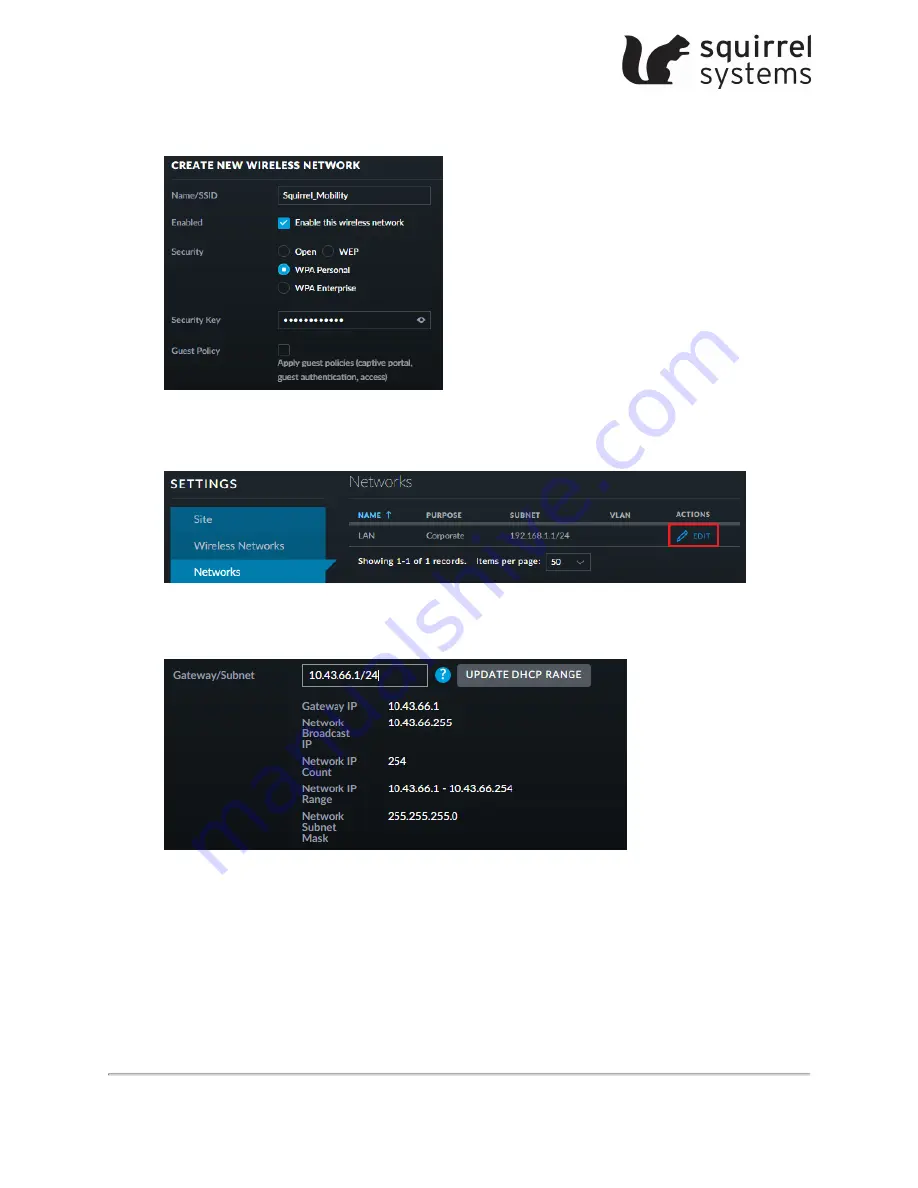
UniFi AP-AC PRO Setup Guide | May 15, 2019 | 17
Confidential. © 2019 Squirrel Systems. All rights reserved.
9. Enter a name in the
Name/SSID
field. Under
Security
, select
WPA Personal
and enter a password in
the
Security Key
field. Click
Save
.
10. Staying in the settings screen, navigate to
Networks
.
11. Under
Actions
, click
Edit
.
12. Change the
Gateway/Subnet
to match the
Squirrel network
. Keep the /24 CIDR notation intact (for
example, 10.43.66.1/24). Click
Update Range
.
13. Under
DHCP Mode
, select
DHCP Server
. In the
DHCP UniFi Controller
field, enter the IP address
of the Squirrel PC.
14. Click
Save
.
15. Revert the NIC back to the settings recorded in step 1e of
Содержание UniFi AP-AC PRO
Страница 1: ...UNIFI AP AC PRO MAY 15 2019 SETUP GUIDE...
Страница 31: ...The WiFi Guys UniFi Setup Guide Controller 5 10 20 7...


























