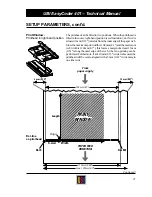8
UBI EasyCoder 401 – Technical Manual
Before starting the installation, carefully examine the delivery for
possible damage or missing parts:
❑
Open the box and lift the printer, together with the foam-plastic
shock absorbers, out of the box.
❑
Remove the shock absorbers and check that the machine has not
been visibly damaged during the transportation. Keep the pack-
ing material until you are sure that the printer functions properly.
❑
The machine sign on the printer's rear plate gives information on:
• Type
• Article number
• Serial number
❑
Check the printer in regard to possible options ordered.
❑
Check that the mains cord has a pin configuration that will fit into
a wall socket according to the local standard.
Should any kind of damage have occurred during transportation,
immediately make a complaint to the carrier.
Any incorrect delivery or missing parts should be reported to the
distributor.
INSTALLATION, cont'd.
Unpacking
0
230V
MADE IN SWEDEN
Type
Art. No.
Ser. No.
115/230 V 2.6/1.3 A 50–60 Hz
TA
European type
US/Canadian type
GB type
230V mains plug
115V mains plug
230V mains plug
Machine Sign
Содержание EasyCoder 401
Страница 64: ...64 UBI EasyCoder 401 Technical Manual NOTES...