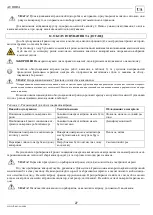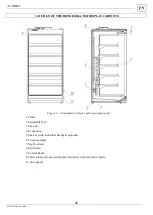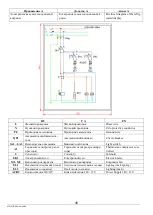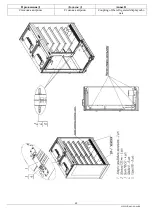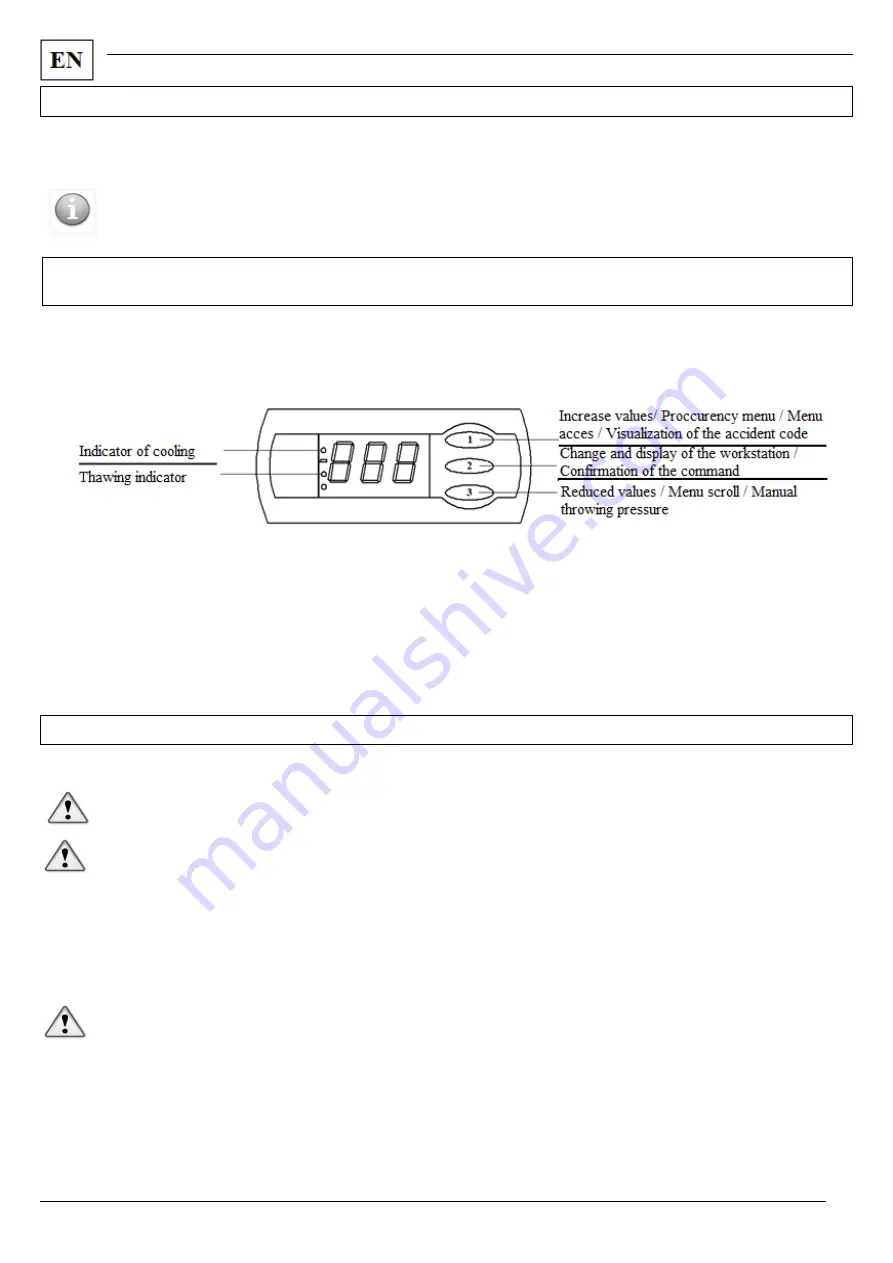
40
www.beer-co.com
AURORA
9. PRODUCT STORAGE TEMPERATURE
A current temperature inside the useful volume is shown on the controller display. The procedure for changing the
useful volume temperature is described in p. 10. Reading of the temperature sensor is adjusted in programming mode
exclusively by the service provider's personnel.
The useful volume temperature is set in terms of temperature conditions according to the requirements of the
product storage technology and recommendations on the package.
10. TEMPERATURE SETTING FOR THE USEFUL VOLUME OF THE REFRIGERATED
DISPLAY CASE
The temperature in the useful volume of the display can be set using the controller in programming mode. In the
case of complete display of the display by another controller, its description will be displayed-but in the annex.
The following is the sequence of programming of electronic controllers
DANFOSS EKC 202D
. On the controller's
front panel there is a display and three control buttons (see fig. 5)
Fig. 5 – Electronic controller DANFOSS EKC 202D
To change the temperature in the useful volume of the show-window, first press and hold button 2 until the required
temperature value is reached.
Now, on the controller's display, you can see numerals-values (for example, +1,0) of the previously set temperature
at which the cooling mode of the show-window is deactivated.
Using the 1 or 3 button, set a new temperature setting (for example, +1.5). Press the 2 button briefly to set it for a
moment.
To exit the temperature control mode, you do not need to use the buttons for 15 seconds.
11. DEFROST MODE
The refrigerated display cabinets has an electronic thermostat with an automatic defrost system.
The defrosting time and time interval between the defrost cycles is changed by the service provider's personnel.
ATTENTION!
When setting the time interval between the defrost cycles, the controller system settings are avail-
able that determine the operation of the refrigerated display cabinets. Make sure that their values have not changed.
To change the time interval between two cycles of thawing, you must access the menu. By pressing the button 1 in
a few seconds, you fall into the column with the parameters of the codes. Using the buttons 1 or 3, find the parameter code
"d03". Press button 2 until parameter value appears, for example 10. Using the 1 or 3 button, set the desired thaw cycle, for
example 8. To save a new value, press 2.
ATTENTION!
Generally, the refrigerated display cabinets is manually defrosted when a large snow cover is
formed on the evaporator due to a wrong choice of the automatic defrost cycle.
To activate manual defrost, press button 2 one time. If there are relevant conditions for defrost, it will turn on, and
the defrost LED will light up.
Содержание AURORA
Страница 1: ......
Страница 4: ...4 www beer co com AURORA...
Страница 6: ...6 www beer co com AURORA 1 1 2 3 4 QR 5 QR 6 QR 7 8 ISO 9 10 11 12 13 14 IP 15 16 17 18 19 20 21...
Страница 7: ...www beer co com 7 AURORA 3 2 1 2 3 4 5 6 7 8 9 10 11...
Страница 8: ...8 www beer co com AURORA 4 IEC 60529 2013 IEC 61140 2012 80 100...
Страница 9: ...www beer co com 9 AURORA 5 3 3 0 2 15 UL 471 18 450...
Страница 11: ...www beer co com 11 AURORA 4 10 10 4 8 4 6 2 10 1 5 2 1...
Страница 13: ...www beer co com 13 AURORA 12 3 3 3...
Страница 14: ...14 www beer co com AURORA 13 4 4 6...
Страница 15: ...www beer co com 15 AURORA 15 3 16 25 55 80 16 www beer co com...
Страница 18: ...18 www beer co com AURORA...
Страница 20: ...20 www beer co com AURORA 1 1 2 3 4 QR 5 QR 6 QR 7 8 ISO 9 10 11 12 13 14 IP 15 16 17 18 19 20 21...
Страница 21: ...www beer co com 21 AURORA 3 2 1 2 3 4 5 6 7 8 9 10 11...
Страница 22: ...22 www beer co com AURORA 4 IEC 60529 2013 IEC 61140 2012 80 100...
Страница 23: ...www beer co com 23 AURORA 5 3 3 0 2 15 UL 471 18 450...
Страница 25: ...www beer co com 25 AURORA 4 10 10 4 8 4 6 2 10 1 5 2 1...
Страница 27: ...www beer co com 27 AURORA 2 12 3 3 3...
Страница 28: ...28 www beer co com AURORA 13 4 4 6...
Страница 29: ...www beer co com 29 AURORA 15 3 16 25 55 80 17 www beer co com...
Страница 48: ...48 www beer co com Annex D Coupling of the refrigerated display cabi nets...
Страница 49: ...www beer co com 49...
Страница 50: ...50 www beer co com...
Страница 51: ...www beer co com 51...