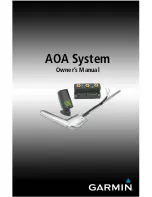UAV-1004234-001, AV-30-E, Installation Manual
33
Rev C
11.1.9
AV-30 Backshell Connector Removal
Using a flat screwdriver, loosen the two [2] screws that hold the backshell
connector to the DB-15 connector on the back of the AV-30 until the
backshell connector is free to detach from the AV-30. If present, leave the
bonding/ground strap attached to the backshell connector.
Figure 10 - AV-Link Backshell Connector Removal
11.1.10 AV-Link Attachment
Do not attempt to remove the two [2] captive Jack Screws from the AV-Link
housing. Attach AV-Link to the back of the AV-30 by inserting the unit into
the DB-15 connector on the back of the AV-30.
Figure 11 - AV-Link attachment