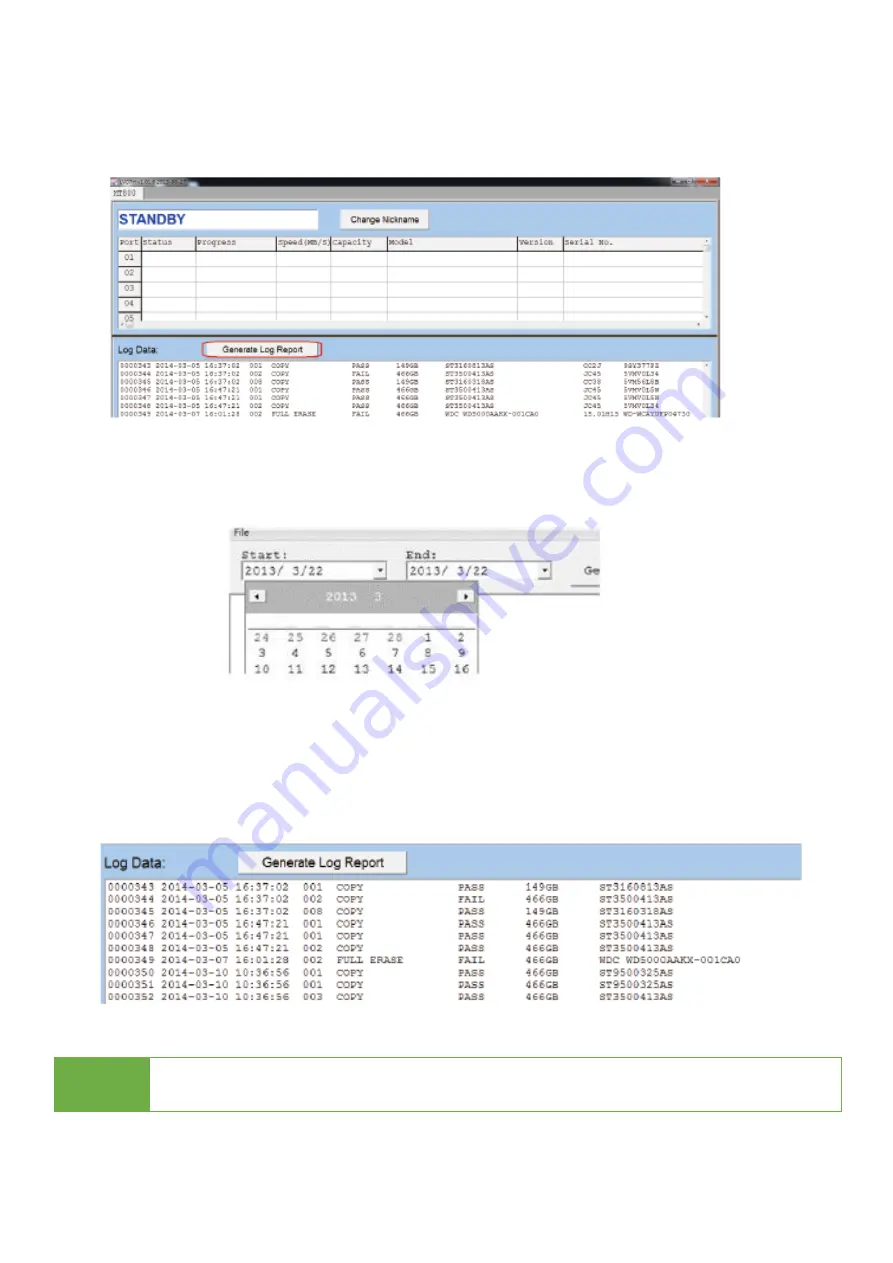
20
III.
Output Log Reports through LV07H Program.
After finishing all tasks, press <ESC> key, the LV07H status will return to STANDBY.
Step 1: Click <Generate Log Report> in the field of LV07H screen <Log Data>.
Step 2: Select Date Range
After entering <Open Report>, select the date range for log report.
Step 3: Generate Report
After selecting the date range, click <Generate Report> to generate log report. The duplicator
can record up to 30,000 records of operational information off the device. Each device
operation is saved as one record. For example, 26 records will be recorded if data is copied
from 1 device to 25 devices.
Note
If there is no record saved on the selected date, or record has been wiped out,
the program would show "No match records!"




















