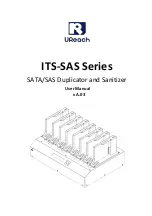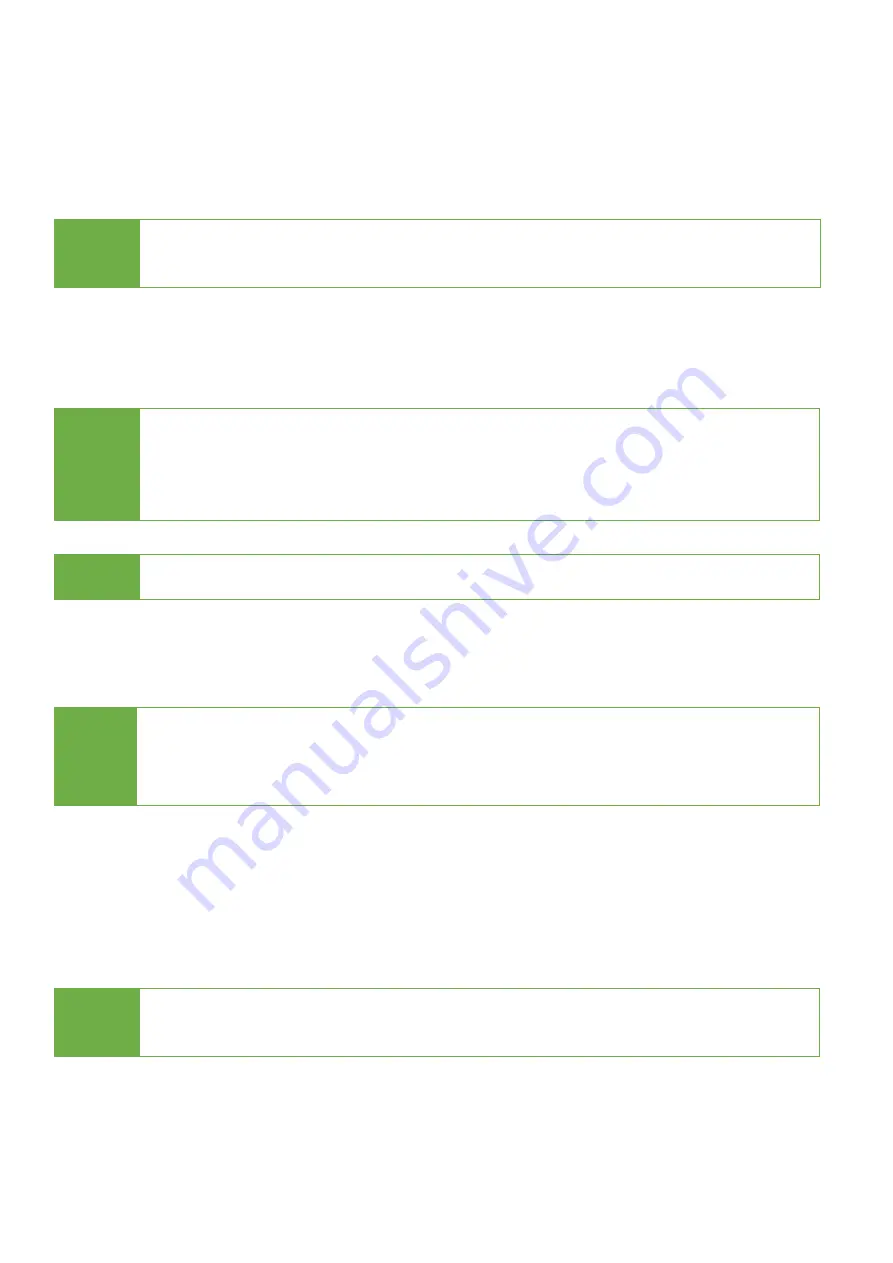
10
Functions
1. Copy
Step 1: Prepare source and target devices.
Step 2: Connect source and target devices.
Step 3: Proceed to copy.
Scroll to select "Copy", then press "OK" to start the duplication process.
Note
⚫
The number of working/connected targets will be displayed on LCD. Press
"OK" to start.
⚫
Press
▲▼
together for 5 seconds to stop operation on the slowest device.
⚫
Press “ESC” for 5 seconds to stop all the copy jobs.
Caution
It is recommended to reboot the machine after manually stopping the copy.
Step 4: Copy Completed!
The quantity of passed or failed target device(s), the copied duration, and CRC64 will be
displayed on the LCD after duplication completes.
2. Compare
Step 1: Proceed to verify device(s).
Scroll to select "Compare", then press "OK" to start the verification process.
Note
The number of working/connected targets will be displayed on the LCD. Press
"OK" to start.
3. Copy+Compare
Note
Recommendation: Target device(s)’ capacity must be equal to or larger than
the source device capacity.
Note
CRC64: During duplication, each port will simultaneously record written
message and compare CRC64 between source and targets. The result will
confirm a pass (green light) or fail (red light).