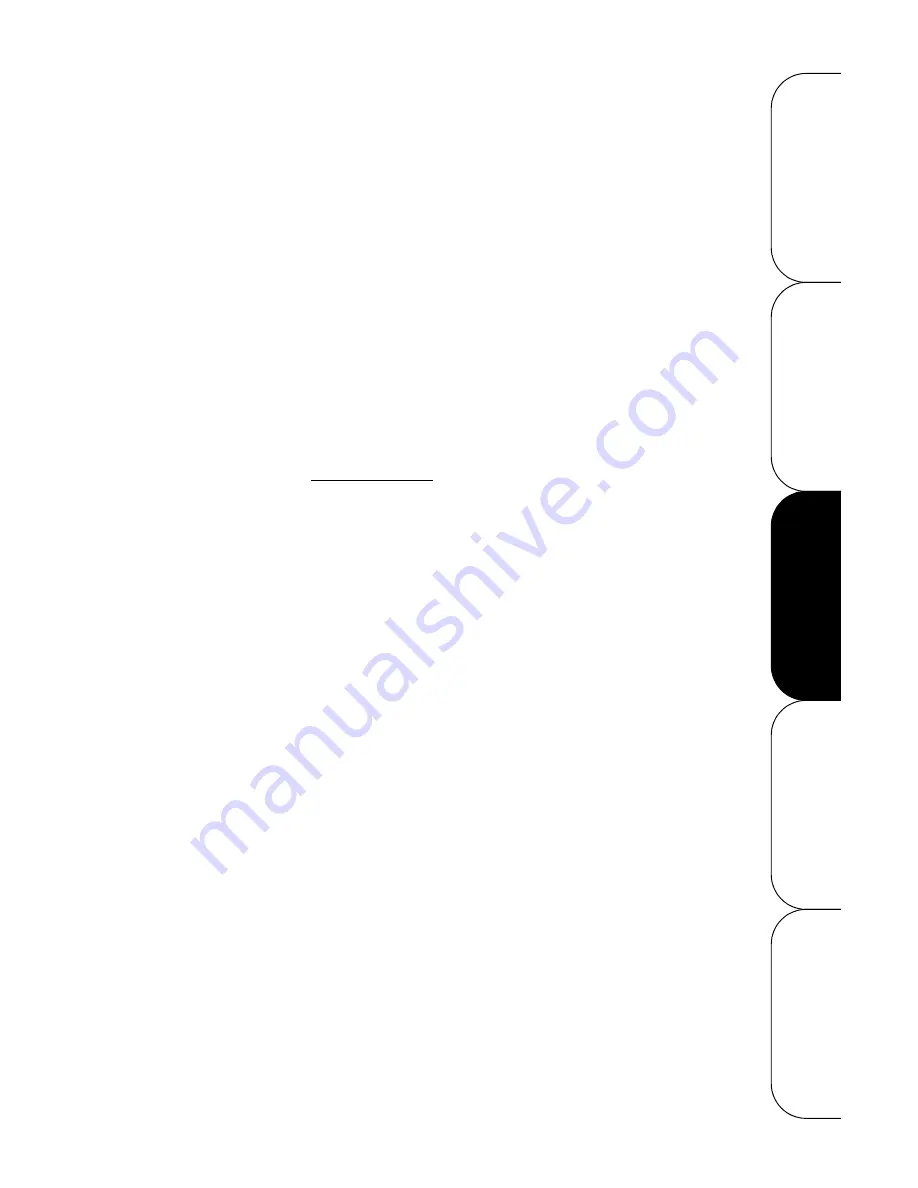
Configuration Guide
Leviton Dimensions 4000 Series Architectural Lighting Controller
Page 42
OPERATION
SETUP
QUICK START
OV
ERVI
EW
CONFIGURATION
Connecting Entrance Stations
Most systems involve the use of not only a master station but
entrance stations as well. The D4000 system entrance stations
must:
•
be “slaved” to the master to station which they remotely
control, and,
•
have a unique network address.
To connect an entrance station to the system:
Step 1:
Determine the network id for the entry station
Step 2:
If already installed, remove the entry station from the
wall and unplug the network cable
Step 3:
Set the Network ID dipswitch to the Network ID of the
master station to which this device should be slaved
Step 4:
Hold down the upper left button on the device and
plug in the network connector
•
After approximately 10 seconds, the green
LED’s will blink. Once this occurs, the id
has been successfully programmed and
you can move on to the next step.
Step 5:
Unplug the network connector
Step 6:
Set the Network ID dipswitch to the appropriate
network id of the entry station
Step 7:
Plug the network cable back into the device and install
the unit into the wall.
Содержание D4006
Страница 40: ...Page 41 Remote To ID numbers unless already at zero 0 Assign Zones Exclusions Zones Zone Labels...
Страница 42: ...Page 43...
Страница 50: ...Page 51...
Страница 92: ......






























