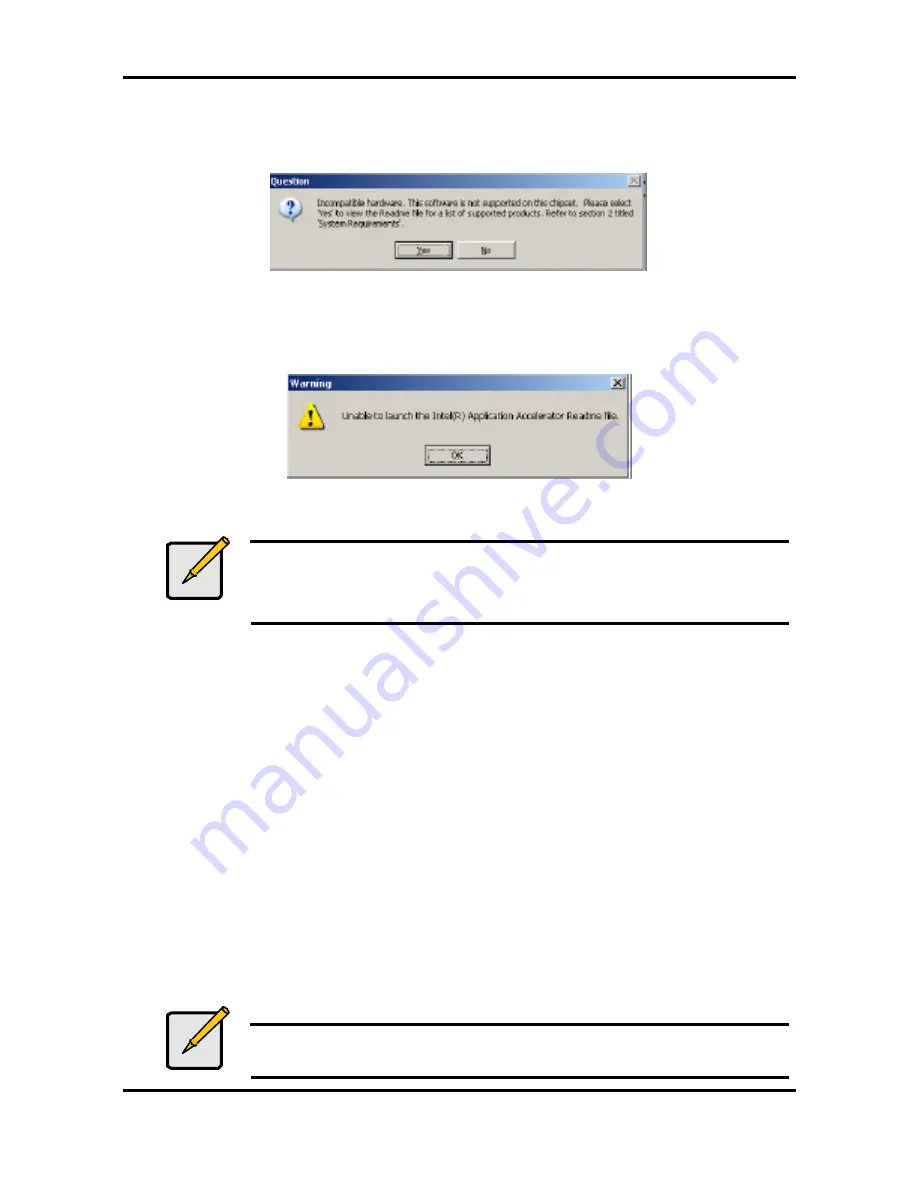
Tomcat i7221 S5150
Chapter 4: SATA/RAID Setup (for SATA RAID model)
4-16
http://www.tyan.com
4.7 Issues During Installation
4.7.1 Symptom: Incompatible Hardware
The following error message occurs during installation:
Resolutio n
: This issue is resolved by installing the Intel Application Accelerator RAID Edition on
a system with a
supported Intel chipset
.
4.7.2 Symptom: Unable to launch Intel(R ) Application Accelerator Readme file.
The following error message occurs during installation:
Resolution
: This issue is resolved by installing the Intel Application Accelerator RAID Edition on
a system with a
supported Intel chipset
.
Note
Note For Windows* 2003 and Windows 2000 Users: In order to
successfully complete installation of the Intel Application Accelerator
RAID Edition with Windows* 2003 or Windows 2000, the user must be
logged on with Administrator rights.
4.8 “RAID Ready”
4.8.1 “RAID Ready” Definition
A "RAID Ready" system is a specific system configuration that enables a seamless migration
from a single non-RAID disk drive to a dual disk drive RAID 0 or RAID 1 array.
4.8.2 “RAID Ready” System Requirements
In order for a system to be considered “RAID Ready”, it must meet all of the following
requirements:
1. System with a supported Intel chipset (currently a chipset with an Intel® 82801FR I/O
Controller Hub) and one Serial ATA (SATA) hard drive
2. Motherboard BIOS that includes the Intel RAID Option ROM
3. Intel Application Accelerator RAID Edition
4. RAID Controller enabled in the BIOS
4.8.3 Steps on Setting Up a “RAID Ready” System
In order to set up a “RAID Ready” system, complete the following steps:
Note
The system must meet all the “RAID Ready” system requirements
specified in Section 4.8.2






























