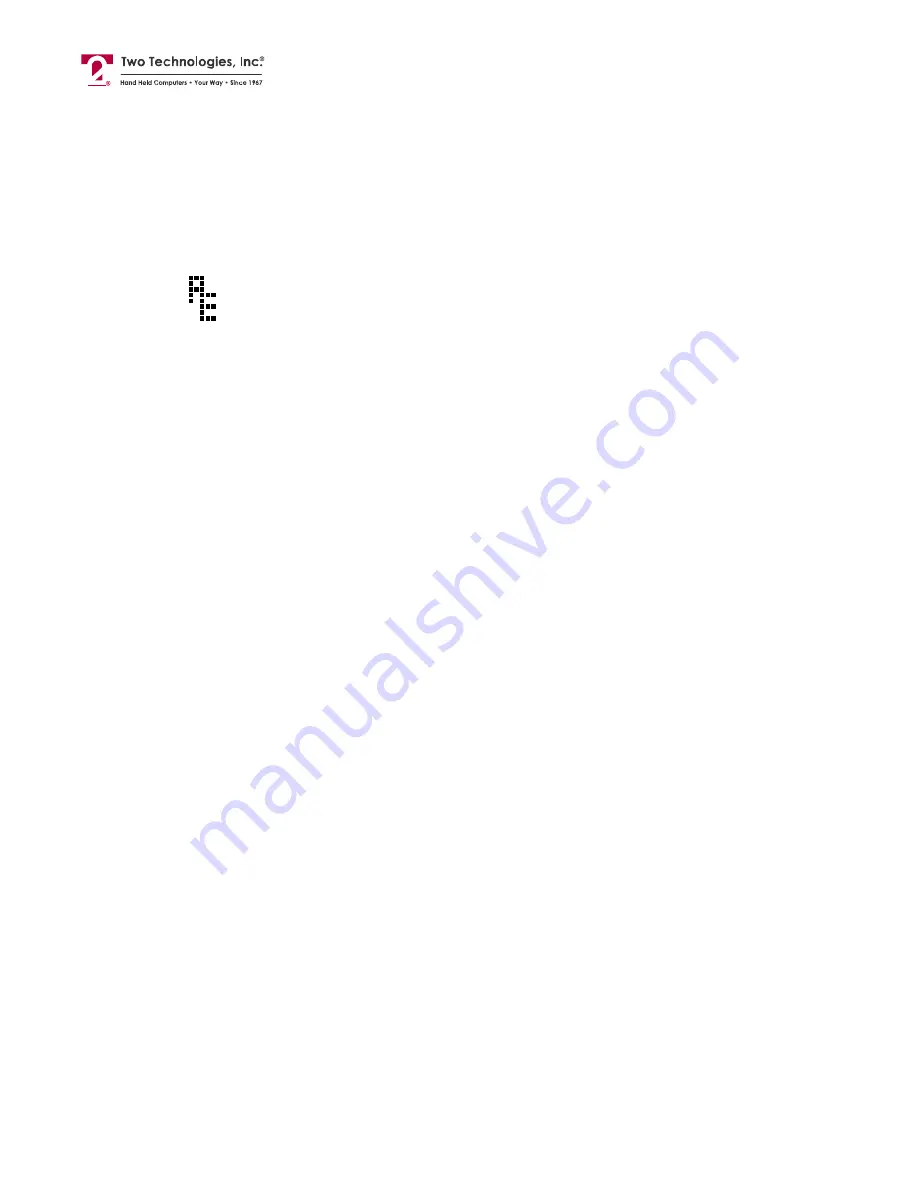
Manual Configuration
14
Display PE
When using a parity of EVEN, ODD, MARK or SPACE, you can enable this parameter to
display a special character (
) when a parity error occurs. With this option disabled,
the character displays as received. The default value is ENABLED.
Figure 3-1: Parity Error Symbol
Repeat
This parameter determines the repeat keypad character rate while the key remains pressed.
The allowable values are SLOW (10 characters per second), FAST (18 characters per second)
and DISABLED. The default value is FAST. When set to DISABLED, key repeat is
inoperative. In all cases, there is a short delay between the initial character and the start of the
repeat.
Echo
This parameter enables/disables the TechTerm’s ability to display (echo) keypad entries on
the screen. When set to DISABLED (the default value), only characters received by the
terminal will display.
Handshake
This parameter enables/disables use of the two handshake lines (DTR-DSR or RTS-CTS) in
models equipped with a RS-232 or TTL/CMOS interface. The Handshake parameter has a
default value of ENABLED.
When enabled, the terminal will only send characters to the host when it detects the
Handshake-In line. If the terminal cannot process the incoming characters, it will drop its
Handshake-Out line to the host. Any characters sent in this state will be lost.
When disabled, the terminal will assert the Handshake-Out line and ignore the Handshake-
In line.
Self-Test
This setting determines if the TechTerm will perform a confidence test at boot-up. The test
displays the U.S. ASCII Character Set and checks the internal RAM and ROM. The TechTerm
will beep when the test is completed. If an error occurs, the TechTerm will display an error
message. The Self-Test parameter has a default value of DISABLED.
Содержание TechTerm TT1R2
Страница 1: ...Document 15776 1 0 0 0 TechTerm Technical Reference Manual...
Страница 14: ......
Страница 28: ......
Страница 36: ......
Страница 40: ......
















































