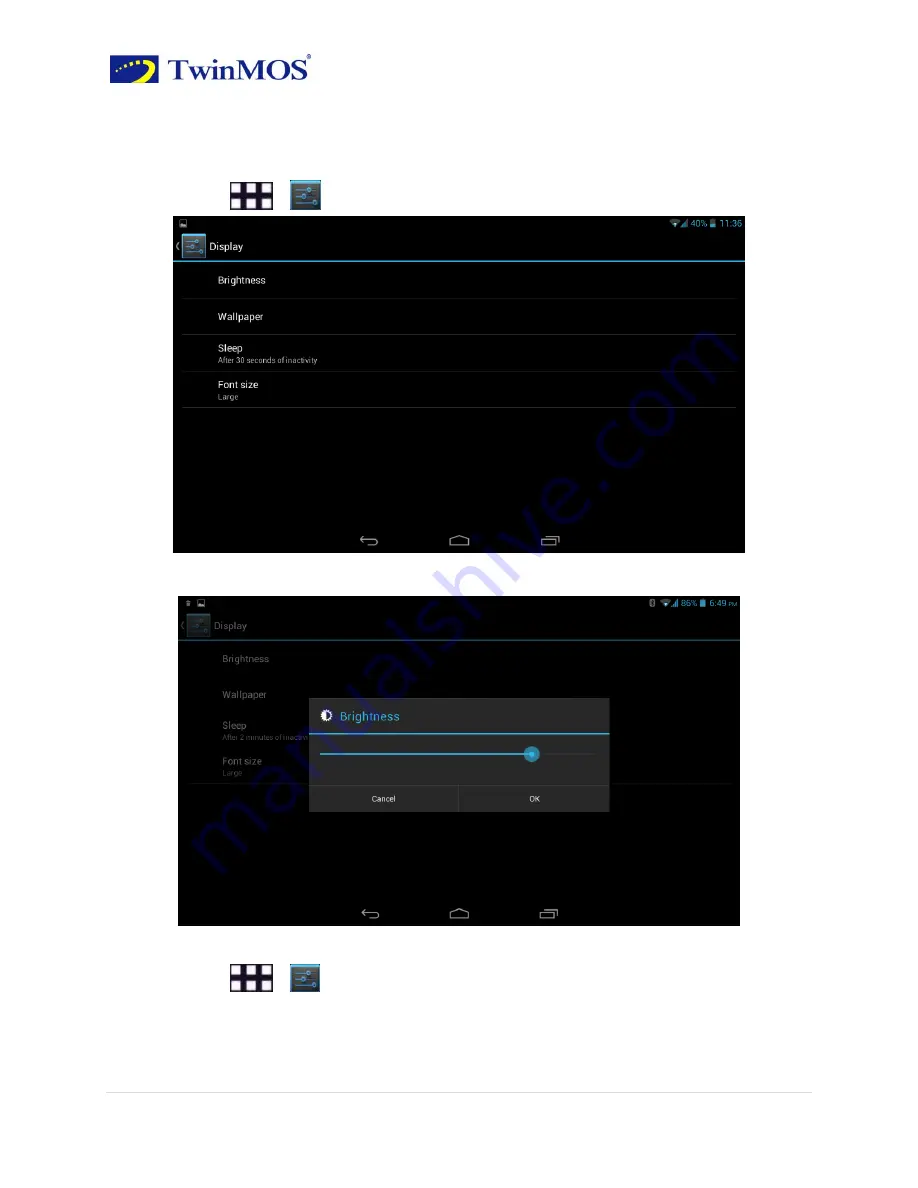
TwinTAB-T7283GD1 User Guide
38 |
P a g e
10.4 Display
Set the screen brightness
Steps
:
Click
>
Settings>Display>Brightness.
Click “Brightness”,
adjust the brightness in the pop-up box.
Sleep
Steps
:
Click
>
Settings>Display>Sleep
Set the screen auto-lock delay time.