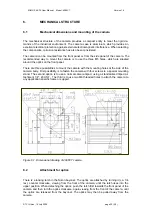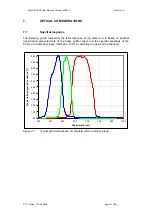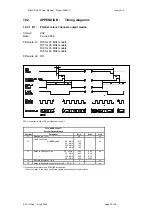XIIMUS 4K CL User Manual. Model: 4096CT. Version 1.4
The values of these registers form a so-called memory bank, which can be saved into one of
the internal nonvolatile memory banks for future reloading. All the registers are automatically
set to the values of the memory bank 0 (see 3.4 for details) on power-up. The contents of this
default memory bank can be altered with the memory commands.
Two commands are available for selecting a memory bank:
ADDRESS
FUNCTION
MEMORY BANK ADDRESSES
190
Load from memory
0 to 63
191
Save to memory
0 to 59
It is also possible to read the current settings that are in use but not saved to a memory bank.
ADDRESS FUNCTION
DATA
189 Read
Buffer
189
There are five exceptions to the above commands. The Escape-, Retrieve information-, Read
Correction Coefficients-, Load from memory- and Read Buffer- commands do not return the
address and data of the command itself. Instead, the camera sends out the contents of the
selected memory bank or the current settings in use (see corresponding sections for details).
In addition to the commands that modify registers, there are several commands that retrieve
information from the camera or they are used to set up the Pixel Correction Unit (PCU, see
appropriate sections of this document for more details).
ADDRESS
FUNCTION DATA
180
Reserved for future use
0
181
PCU Setup Commands
181, 182, 183 or 184
182 to 186
Reserved for future use
0
187 Escape
-
188
Retrieve Information
186, 187, 188, 189, 192, 193 or 194
Initial communication parameters:
Set the RS-232 port to 19200 bits per second, 8 data bits, no parity and one stop bit
(19200,8,N,1). RTS/CTS handshaking is used.
Set the Camera Link
®
port to 9600 bits per second, 8 data bits, no parity and one stop bit
(9600,8,N,1).
The camera is shipped with the above settings with the RS-232 port initialised as the default
serial port. The communication baud rate can independently be set on both serial ports to
9600, 19200 or 38400 bits per second. The port can also be transferred to the Camera Link
®
serial port.
© TVI Vision, 14 July 2006 page 34 ( 56 )