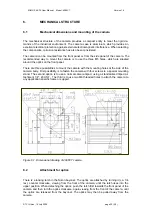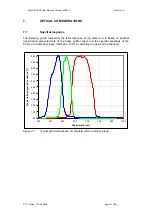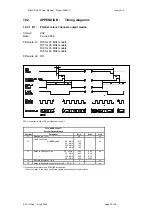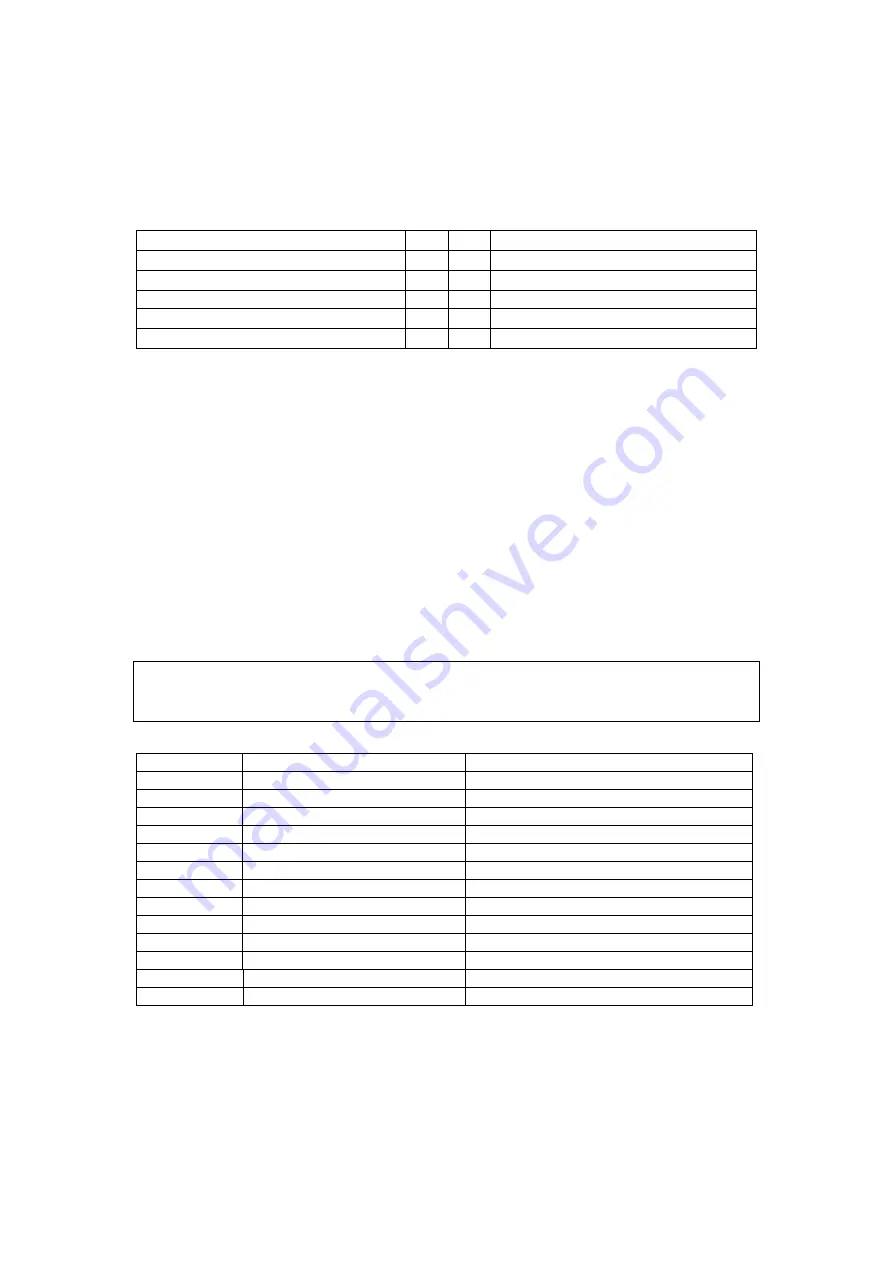
XIIMUS 4K CL User Manual. Model: 4096CT. Version 1.4
2. Cabling
The RS-232 connector can be found on the rear panel of the camera. Use standard socket
type 9-pin D-connectors (e.g. AMP 344643-1) at both ends. These cables are available from
TVI Vision by the product name PRICABLE-13.
Camera side D9 connector
Pin
Pin PC side D9 connector
TD
(Transmit data, output)
3
2
RD
(Receive Data, input)
RD
(Receive Data, input)
2
3
TD
(Transmit data, output)
RTS
(Request To Send, output)
7 8
CTS
(Clear To Send, input)
CTS
(Clear To Send, input)
8
7
RTS
(Request To Send, output)
SG
(signal ground)
5
5
SG
(signal ground)
For Camera Link
®
serial communication, the port is available on the first connector CL1. A
standard Camera Link
®
cable is used.
3. Communication
Programming of the camera is based on 64 8-bit registers that can be loaded with new
values any time during operation. New values are sent as sets of two bytes, where the first
byte is the address of the register (command) and the second byte is the data (new value).
The camera responds to each valid setting by sending the same values back (8-bit address
and 8-bit data). Invalid commands are acknowledged with error codes after which the camera
immediately returns to command polling state. The camera is ready to accept the next
command once it has replied to the command and data byte pair issued.
Note:
Some PC's send data to the RS-232 port during boot up.
If the bytes are not valid commands, the camera will reply with error codes and no changes are
made to the camera settings. If these extra bytes are valid for the camera, their effect can be
removed by reloading the parameters from the memory bank 0.
ADDRESS FUNCTION
DATA
192 to 203
Programmable Gains
0
204
Exposure Control Mode
0
205 to 207
Digital Gains
0
208 OutMode
Register
0
209 Shifter
Register
2
210 Test
Modes
0
211 to 216
Preamp Gains
0
217 to 222
Dark Levels
0
223 to 228
Offset registers
0
229
Reserved for future use
0
230
Bit Rate Register
1
231-239
Reserved for future use
0
240-255
Reserved for customer use
0
© TVI Vision, 14 July 2006 page 33 ( 56 )