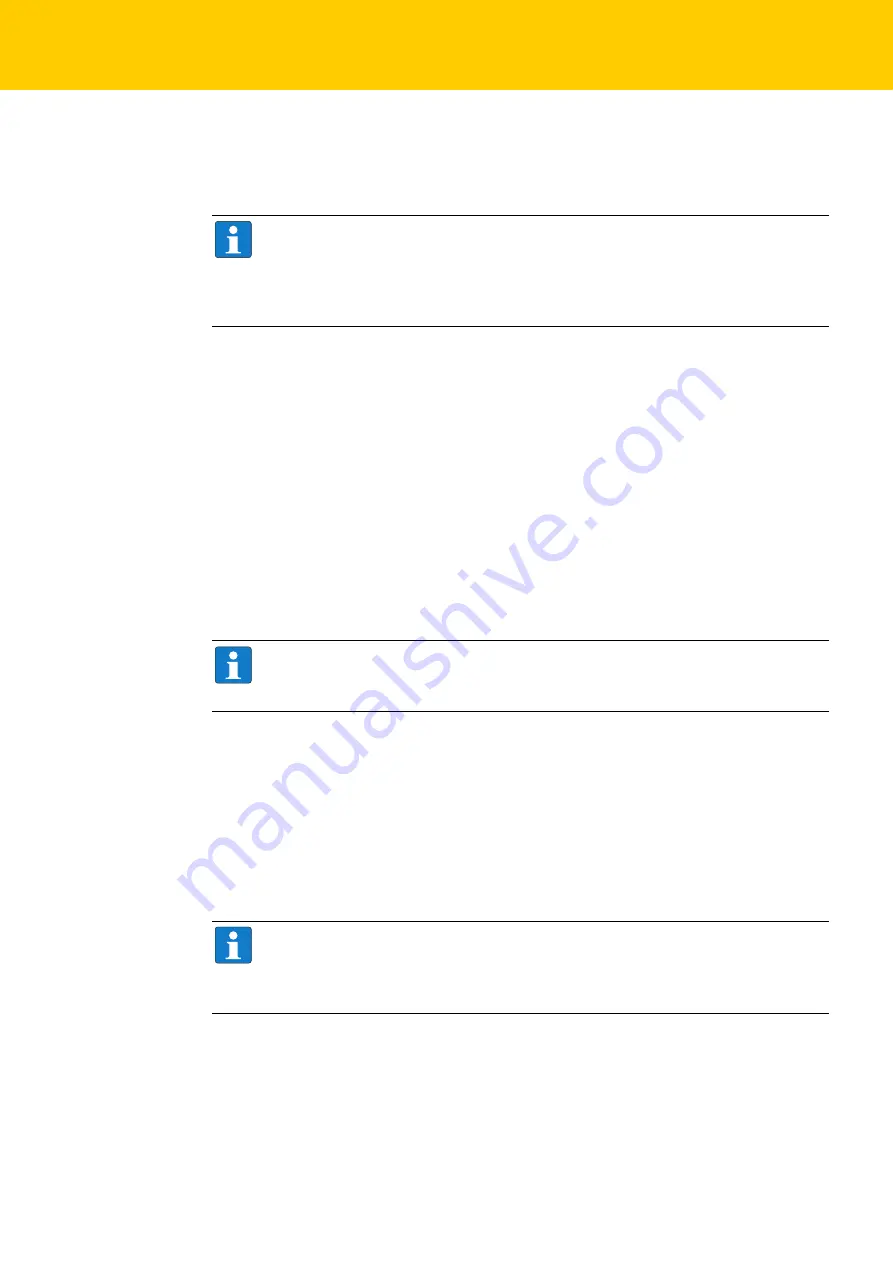
Address Setting for Spanner Modules
Hans Turck GmbH & Co. KG | T +49 208 4952-0 | F +49 208 4952-264 | [email protected] | www.turck.com
18
Mode: DHCP (400)
Switch position: 400
Address setting is carried out by a DHCP server in the network after the start-up of the device.
DHCP supports three mechanisms for IP address allocation:
In "automatic allocation", the DHCP-server assigns a permanent IP address to a client.
In "dynamic allocation", DHCP assigns an IP address to a client for a limited period of time. After
this time, or until the client explicitly relinquishes the address, the address can be re-assigned.
In "manual allocation", a client's IP address is assigned by the network administrator. In this case,
DHCP is only used to transmit the assigned address to the client.
PROFINET
Please assure, that in PROFINET-applications, the address assigned via a BootP-server corresponds
to the address, which is assigned in the configuration tool.
Mode: PGM (500)
Switch position: 500
The PGM-mode enables access of the Turck DTMs to the device’s network settings.
Mode: PGM-DHCP (600)
Switch position:
600
The device sends DHCP-requests until a IP address is assigned (DHCP-server, PROFINET-controller).
The assigned IP address is stored to the device and the DHCP-client is stopped.
Even after a restart of the device, the device sends no further DHCP-requests.
PROFINET
This mode assures a PROFINET-compliant operation of the device.
NOTE
The IP address, as well as the default subnet mask assigned to the station by the DHCP-
server, are stored permanently in the station’s EEPROM.
If the station is switched from DHCP-mode to rotary- or PGM-mode, the settings carried
out in DHCP-mode (IP address, subnet mask, etc) will be read from the device’s EEPROM.
NOTE
In the PGM-mode, all network settings (IP address, subnet mask, etc.) are send to the
device’s internal EEPROM and stored permanently.
NOTE
If a DHCP-server is used within the network, problems may occur during IP-assignment.
In this case, both, the DHCP-server as well as the PROFINET-controller (via DCP), try an IP-
address-assignment.
Содержание 6814035
Страница 1: ...Your Global Automation Partner TBEN L EN1 FEN20 EN1 Spanner Modules Getting Started Guide ...
Страница 2: ...2 Hans Turck GmbH Co KG T 49 208 4952 0 F 49 208 4952 264 more turck com www turck com ...
Страница 31: ...29 2018 03 6 3 3 EtherNet IP Status and Input Data Mapping Fig 21 Web server EtherNet IP data mapping ...
Страница 32: ...The Web Server Hans Turck GmbH Co KG T 49 208 4952 0 F 49 208 4952 264 more turck com www turck com 30 ...
Страница 55: ...53 2018 03 The spanner can now be used as in the sample above Fig 57 RSLogix FEN20 EN1 in the project ...
Страница 76: ...Appendix Hans Turck GmbH Co KG T 49 208 4952 0 F 49 208 4952 264 more turck com www turck com 74 ...
Страница 77: ...Over 30 subsidiaries and over 60 representations worldwide www turck com 100002231 2018 03 100002231 ...
















































