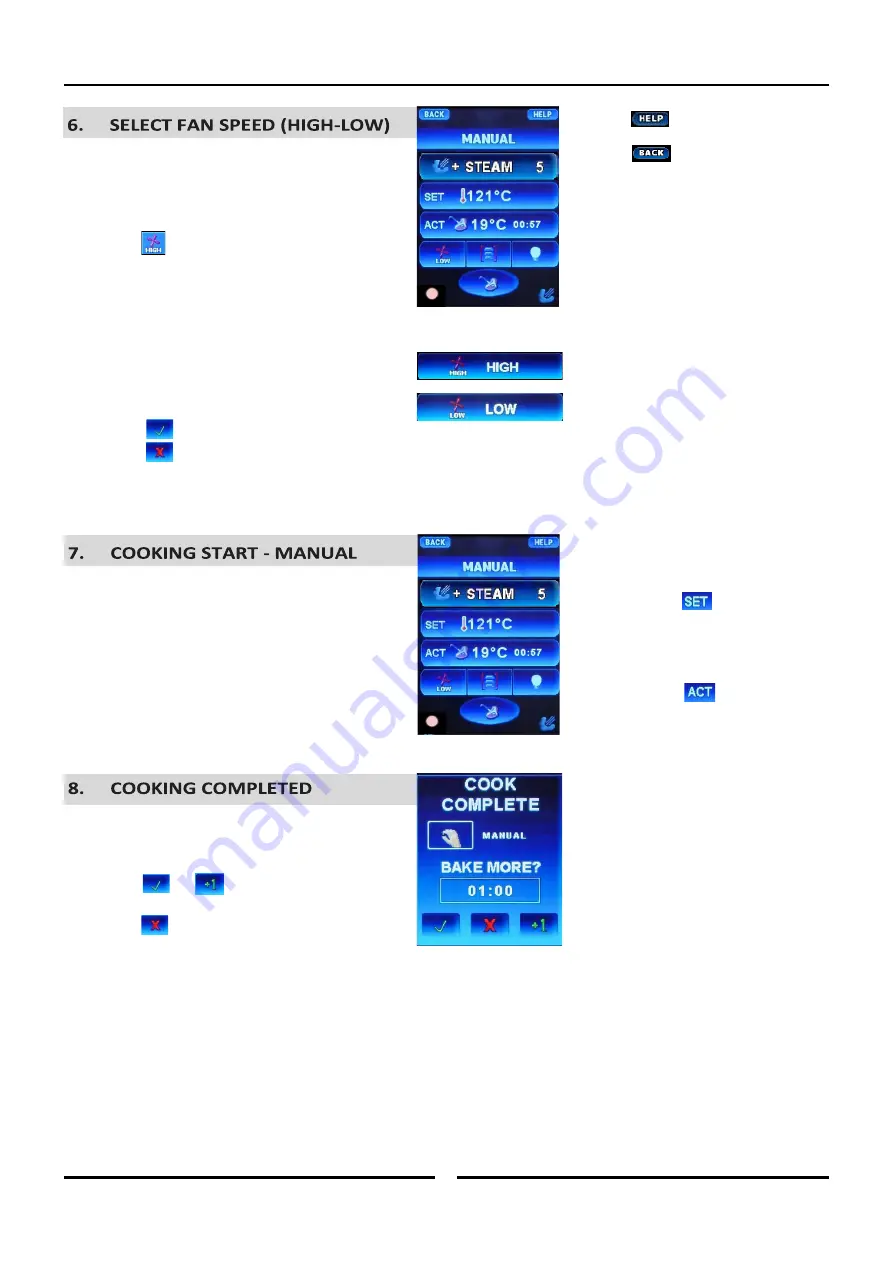
Operation - Manual Mode with Core Probe
13
Actual Key Timer shows Time Run since
start of Probe Cooking phase.
Press to select Fan Speed.
Toggle through the following screens to select fan speed
required, either High or Low.
Press to confirm.
Press to cancel.
Insert Core Temp probe Into product as shown in
‘Core Temp Probe - Use Guide’, overleaf.
Load product into oven and close oven door.
Cooking will start immediately.
Alarm will sound.
Press or to add more cook time.
or
Press to cancel alarm.
Remove product from oven.
Press to return to previous screen.
Press to show HELP screen.
Press and hold to show Core Probe
Set Temperature.
Press and hold to show Oven Actual
Temperature.
HEAT OFF
HEAT OFF
Содержание MOFFAT BLUE SEAL 30D Series
Страница 1: ...236232 6 Installation and Operation Manual E32T5 Touch Screen ...
Страница 36: ...Electrical Schematics 34 ...
Страница 38: ......
















































