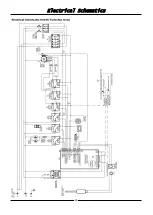Fault Finding
32
This section provides a reference to the more common problems
that may occur during the operation of your oven. This fault finding
guide is intended to help you correct and accurately diagnose
problems with your oven.
When fault finding a problem, always use a process of elimination
starting with the simplest solution and working through to the most
complex. Never overlook the obvious.
You may encounter a problem not covered in this section, please
contact your service provider who will require the following
information:-
The Model and Serial Number of the oven, can be found on
the Technical Data Plate located on the front right hand side
panel of the oven.
Oven does not operate.
Mains isolating switch, circuit breaker or
fuses are 'Off' at the power board.
Overtemp tripped (No lights, no power to
screen).
Touch Controller faulty.
Element faulty.
Turn 'On' main isolating switch.
Turn 'On' fuses at power board.
Call for service.
Call for service.
Call for service.
Touch Controller operates but No Heat in
Oven.
Touch Controller faulty
Door not closed fully.
Door Microswitch faulty.
Heating Contactor faulty.
Refer to ‘Touch Controller Fault Codes’. Call for
service.
Close door. (Refer ‘Door does not close fully’).
Call for service.
Call for service.
Oven heats up but Fan does not operate.
Fan motor faulty.
Fan or fan motor obstructed.
Controller faulty.
Fan contactor faulty.
Fan capacitor faulty.
Call for service.
Call for service.
Call for service.
Call for service.
Call for service.
Oven does not Steam.
Steam Mode not selected.
Injector Nozzle blocked.
Water Solenoid faulty.
Controller faulty.
Check Steam Mode setting.
Call for service.
Call for service.
Call for service.
Door does not close fully.
Tray in way of door.
Door mis-aligned.
Door seal obstruction.
Correctly position tray in rack.
Re-align door.
Correctly install door seal. (Refer to the
‘Cleaning and Maintenance’ Section).
Oven light not illuminating.
Blown bulb (one bulb not working).
Blown Fuse (both bulbs not working).
Call for service.
Call for service.
Uneven cooking.
Too high a temperature selected.
Oven or racks not level.
Insufficient air space around trays or
baking tins.
Oven overloaded with too much product.
Opening oven door un-necessarily.
Oven door seal damaged or faulty.
Oven vent restricted.
Select a lower temperature.
Check oven racks and level.
Ensure oven racks are spaced to allow air flow
around baking on all shelves.
Re-load oven.
Ensure oven door remains closed during the
baking process.
Check seals and replace if damaged.
Ensure oven vent not blocked or shrouded.
Control Panel does not indicate ‘CP’ when
Core probe connected.
Core Probe Faulty.
Replace Core Probe.
Содержание MOFFAT BLUE SEAL 30D Series
Страница 1: ...236232 6 Installation and Operation Manual E32T5 Touch Screen ...
Страница 36: ...Electrical Schematics 34 ...
Страница 38: ......