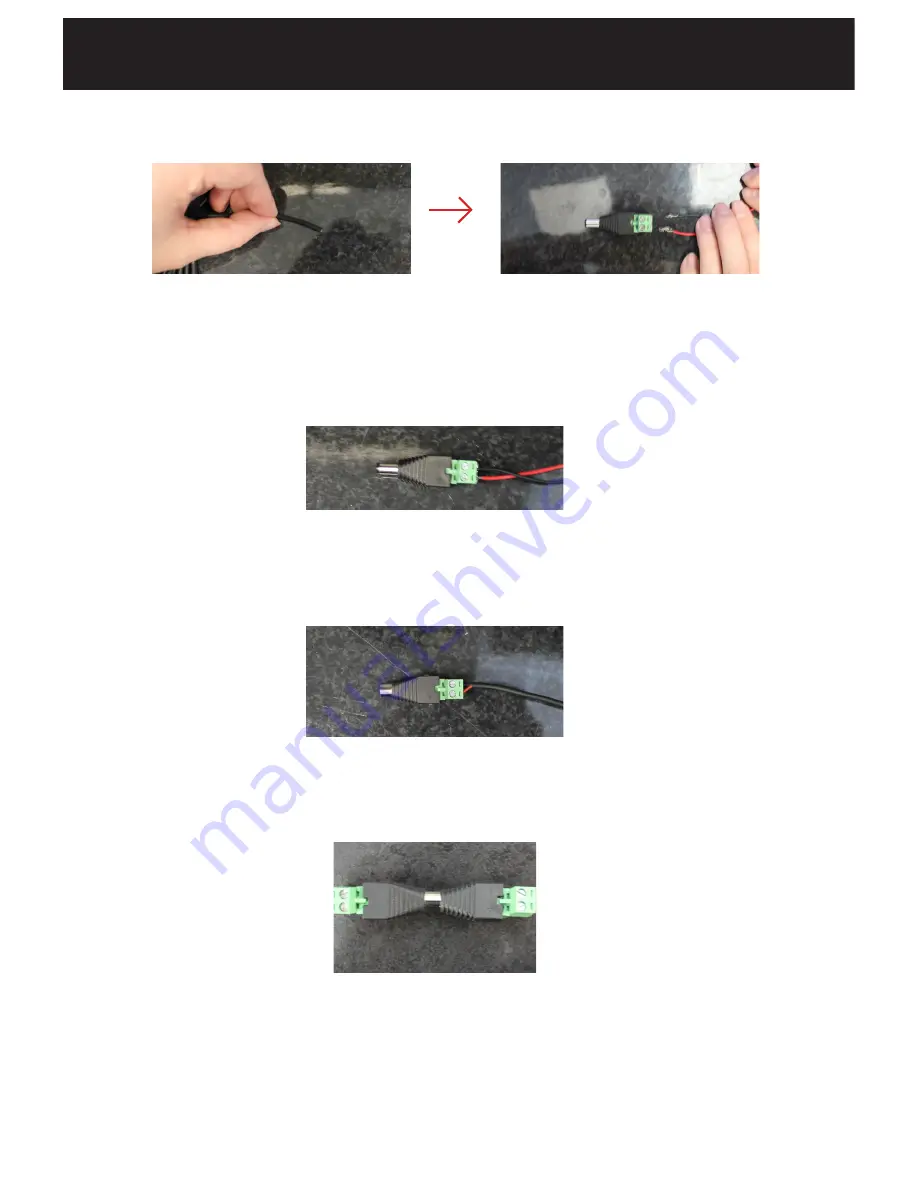
56
Firmware Upgrade
4. Finally turn on the Power using On/Off switch located on the unit
(See Fig 1)
B: Strip back the wire to reveal the Red (+) and Black (-) wires.
C: Connect the wires to the DCS-B and secure using a screw driver.
Connect the Red wire to the Positive connection and Black to the
negative.
D: Take the
Buddy BX1
unit, and connect the Red (+) and
Black (-) wires to the DCS-P. (Shown Below). Using a screw driver,
connect the Red wire to the Positive connection and Black to the
negative.
E: Secure the DCS-B and the DCS-P together, connecting the
Buddy BX1
and the SVCSPWK.



















