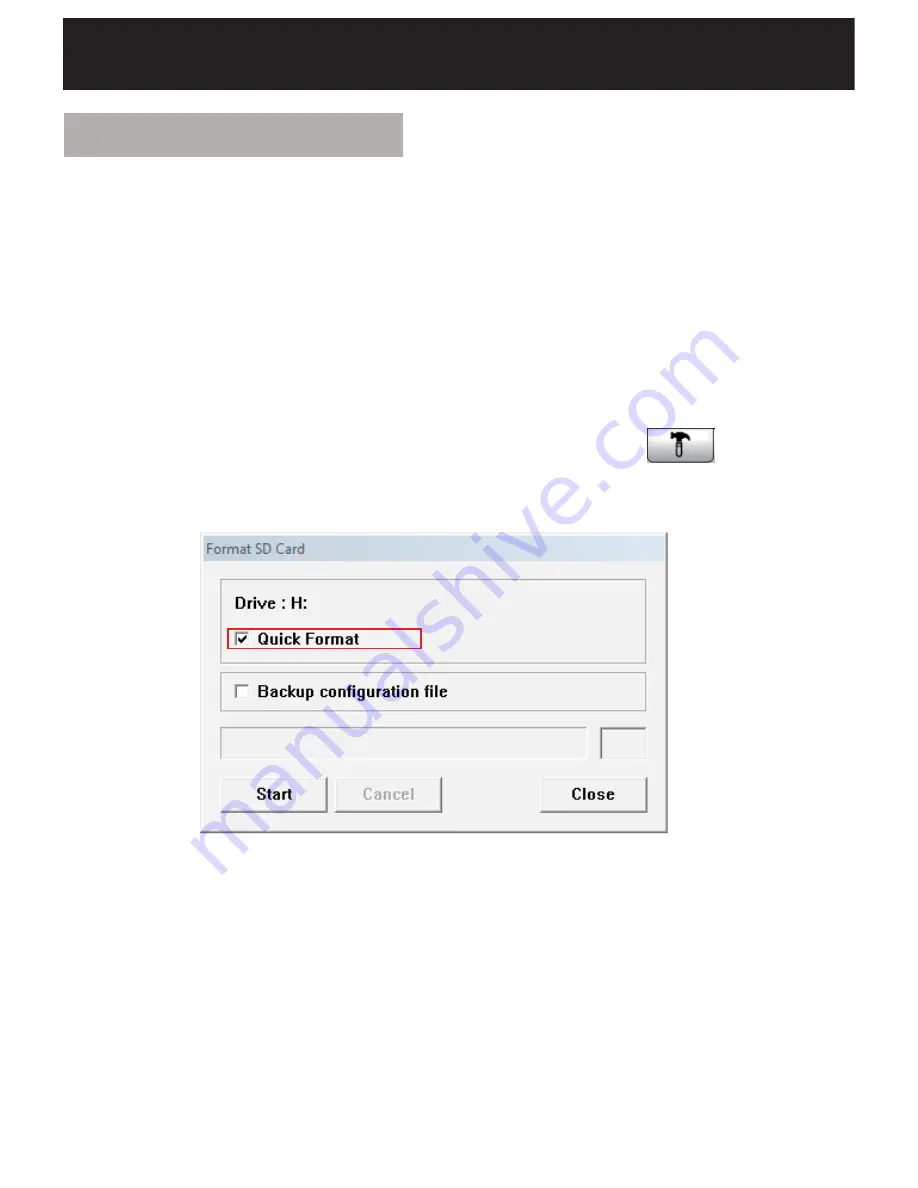
48
10. SETTING THE JOURNEY RECORDER
The user can now select the G-Sensor to automatically adjust G-Sensor
value relative to vehicle speed.
For example, if the vehicle brakes when at a high speed the G-force will be
much greater than if the vehicle was to break at a low speed. Therefore, it is
possible that the unit won’t record an incident at a lower speed if the
G-Sensor value is set to high.
By setting the unit to automatically adjust to the vehicle speed the user can
avoid this.
To activate this setting, click the ‘Recorder Settings’ button and
bring up the below screen.
Then check the ‘Auto adjust G-Sensor to Vehicle Speed’ box. This option is
highlighted with the red box.
Speed Dependant G-Sensor
User Defined G-Sensor



























