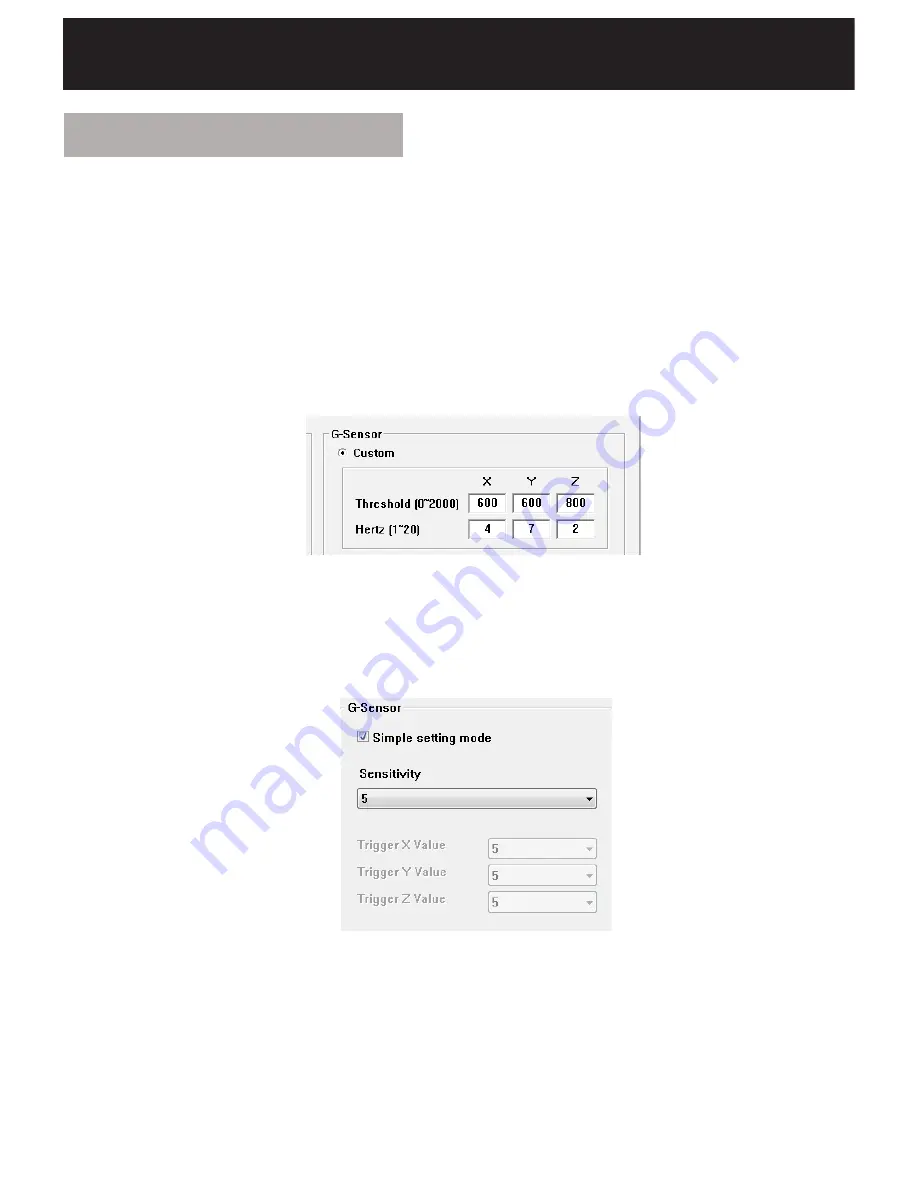
49
User Defined G-Sensor
The user defined G-Sensor option allows the user to adjust the G-Sensor
settings to suit your needs.
For example, vehicles that drive slower will have lower G-Sensor threshold
and therefore a custom setting would be more beneficial.
To set the G-Sensor to custom, check the “Custom” option and select the
threshold levels (below).
The user can also use a “Pre-set” G-Sensor option. This allows the user to
set the sensitivity level (between 1-9). Setting the sensitivity at 1 will mean
that the unit will start recording after a heavy impact or turn. Level 9, will
therefore detect a light turn or impact.
The default setting is 5 (medium).
The user can also set the X, Y and Z value sensitivity. To do this, uncheck
the “simple setting mode” option and chose the value from the drop down
menu as shown above.


























