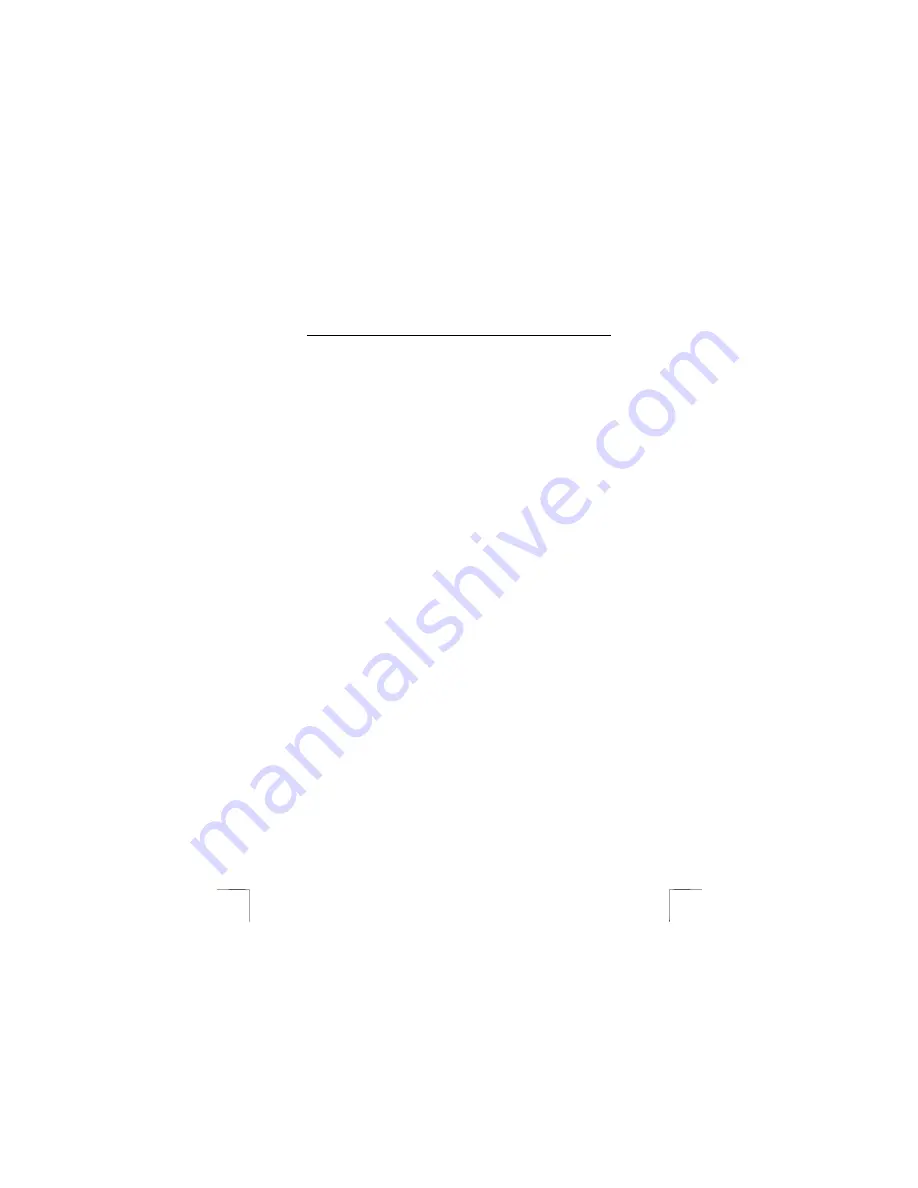
TRUST SURVEILLANCE INTERFACE 801 USB
2
9.
Connect the video cable of your camera to the video connection of the
Surveillance Interface 801 USB. You have 2 options:
a) S-VHS connection (4pins mini DIN plug)
b) Composite connection (single cinch plug)
10.
Connect the sound cable of your camera to the sound connection of the
Surveillance Interface 801 USB (double cinch plug L/R)
Note:
In order for the sound function of your Surveillance Interface 801
USB to be fully operational, you must have a sound card installed
on your computer.
3.2 Software
Installation
3.2.1
Trust Surveillance Software
The Trust Surveillance Software must be installed on the local computer to which your
camera is connected. For installation, follow the steps below:
1.
Start up Windows.
2.
Place the CD-ROM with the driver and applications into your CD-ROM drive.
3.
The Trust Software Installer will start up automatically. If it doesn’t, go to ‘Start
– Execute’ and type [D:\Setup.exe] in the entry field. Then click ‘OK’. See
Figure 1.
Note:
The language selection menu in the left box concerns the
rendering of the installer in various languages. The application
and comprehensive user manual only come in English.
4.
Click the button ‘SURVEILLANCE SOFTWARE’ in order to start up the
installation of this application.
5.
Next, fill out your particulars in the field that will appear. The required serial
number can be found on the sleeve of your CD-ROM.
6.
Follow the instructions to continue installation.
3.2.2
Trust Remote View Software
The Trust Remote View Software is to be installed on an external computer. Follow
the instructions below for further installation:
Note:
Both the local computer with the camera connected to it and the
external computer must have a modem or a network link.
1.
Start up Windows.
2.
Place the CD-ROM with the driver and applications into your CD-ROM drive
and start up the Trust Software Installer. See Figure 1.
3.
Click the ‘REMOTE VIEW SOFTWARE’ button to start up the installation of
this application.
4.
Follow the instructions onscreen.
3.2.3
Trust IP MultiCast Software
The Trust IP MultiCast Software must be installed on an external computer. For
installation, follow the instructions below:
Note:
The IP MultiCast Software will only function in an Intranet/LAN
network. It will not work via WAN/Internet. The local and external
computer must be linked to the same network.
1.
Start up Windows.










