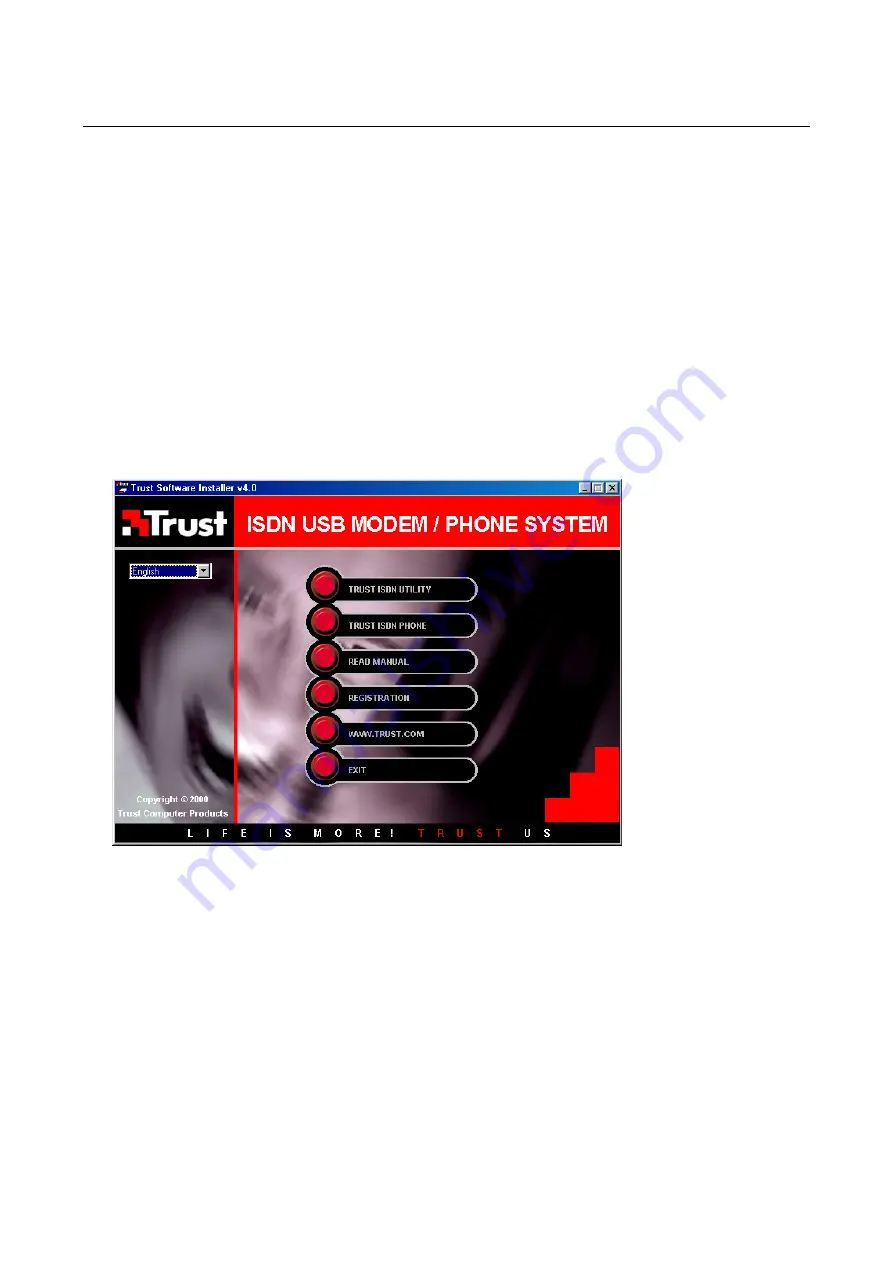
Trust ISDN USB Modem & Phone System
10
4. Installing the applications
The applications provided must be installed in order to be able to use all the functions available with the Trust
ISDN Modem & Phone System. Follow the instructions given below.
4.1
Trust ISDN Utility
The ISDN Utility provided contains a diagnostic program which can perform a test to check the operation of
the modem and which checks whether there is a stable connection with the ISDN network. The ISDN Utility
also contains a configuration program which can be used to program the modem's various switchboard
functions. The software is installed as follows:
1. Start
Windows.
2. Insert the CD-ROM containing the drivers and applications into your CD-ROM drive.
3. Click on 'Start' and select 'Run'.
4. In the commend line, type [D:\Setup.exe] and click on 'OK' to start the Trust Software Installer (see figure
11).
Figure 11: Trust Software Installer
5. In the left-hand window, select the language that you wish to use during the installation.
6. Click on the ‘TRUST ISDN UTILITY’ button to start the installation of this program.
7. Click on 'Next' (see figure 12).



























