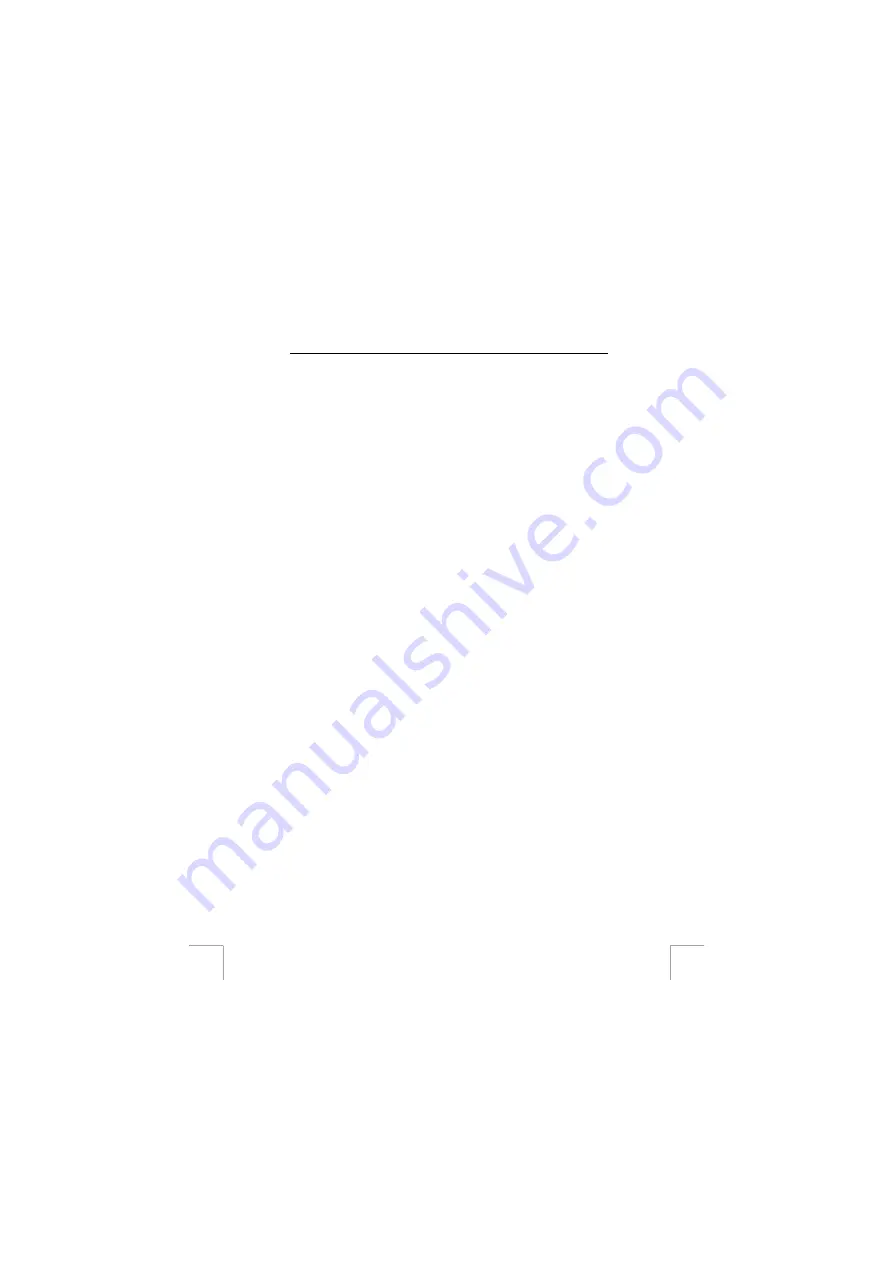
TRUST 738AV LCD POWER VIDEO
1.
Turn the camera on (see item 1 of the Quick Installation Guide).
2.
Turn the mode switch to the ‘Play’ position (B, figure 2).
3.
Use the direction button to scroll to the desired file.
4.
Press the record button for detailed information about the file:
a) File
name.
b) Date
recorded.
c) Size.
d)
Resolution (if applicable).
e)
Duration (if applicable).
5.
Press the record button again to no longer display this information.
6.
Press the OK button to display/play the file.
7.
Press the OK button again to pause playing the file.
8.
Press the menu button to return to the list of files.
Note
:
Whilst playing a recording, you can go to the next or previous recording by
pressing the direction button to the left or right.
Note
:
MP3 files cannot be played via this menu (see chapter 4.9 for instructions
on how to play an MP3 file).
4.8.2
Deleting selected recordings
To delete files which are no longer required:
1.
Turn the camera on (see item 1 of the Quick Installation Guide).
2.
Turn the mode switch to the ‘Play’ position (B, figure 2).
3.
Use the direction button to scroll to the file you wish to delete.
4.
Press the menu button.
5.
Select ‘Delete One’ from the menu.
6.
Press the OK button.
7.
Select ‘Yes’ using the direction button.
8.
Press the OK button.
9.
The indicator next to the record button will flash orange.
10.
‘Please wait’ will be displayed on the LCD screen.
11.
The icons will then be displayed on the LCD screen again and the selected file
will have been deleted.
Note:
MP3 files cannot be deleted in the way described above. Sound recordings,
however, can be deleted in the way described above.
4.8.3
Deleting all the recordings
To delete all the recordings:
1.
Turn the camera on (see item 1 of the Quick Installation Guide).
2.
Turn the mode switch to the ‘Play’ position (B, figure 2).
3.
Press the menu button.
4.
Select ‘Delete All’ from the menu.
5.
Press the OK button.
6.
Select ‘Yes’ using the direction button.
7.
Press the OK button.
8.
The indicator next to the record button will flash orange.
9.
‘Please wait’ will be displayed on the LCD screen.
10.
‘No file’ will then be displayed on the LCD screen.
11.
All the recordings have now been deleted.
Note:
Deleted photographs cannot be retrieved. Your photographs will be deleted
for good after carrying out these instructions.
Note:
MP3 files cannot be deleted in the way described above. MP3 files can be
deleted using your PC or by formatting the memory (see chapter 4.6.1).
12






























