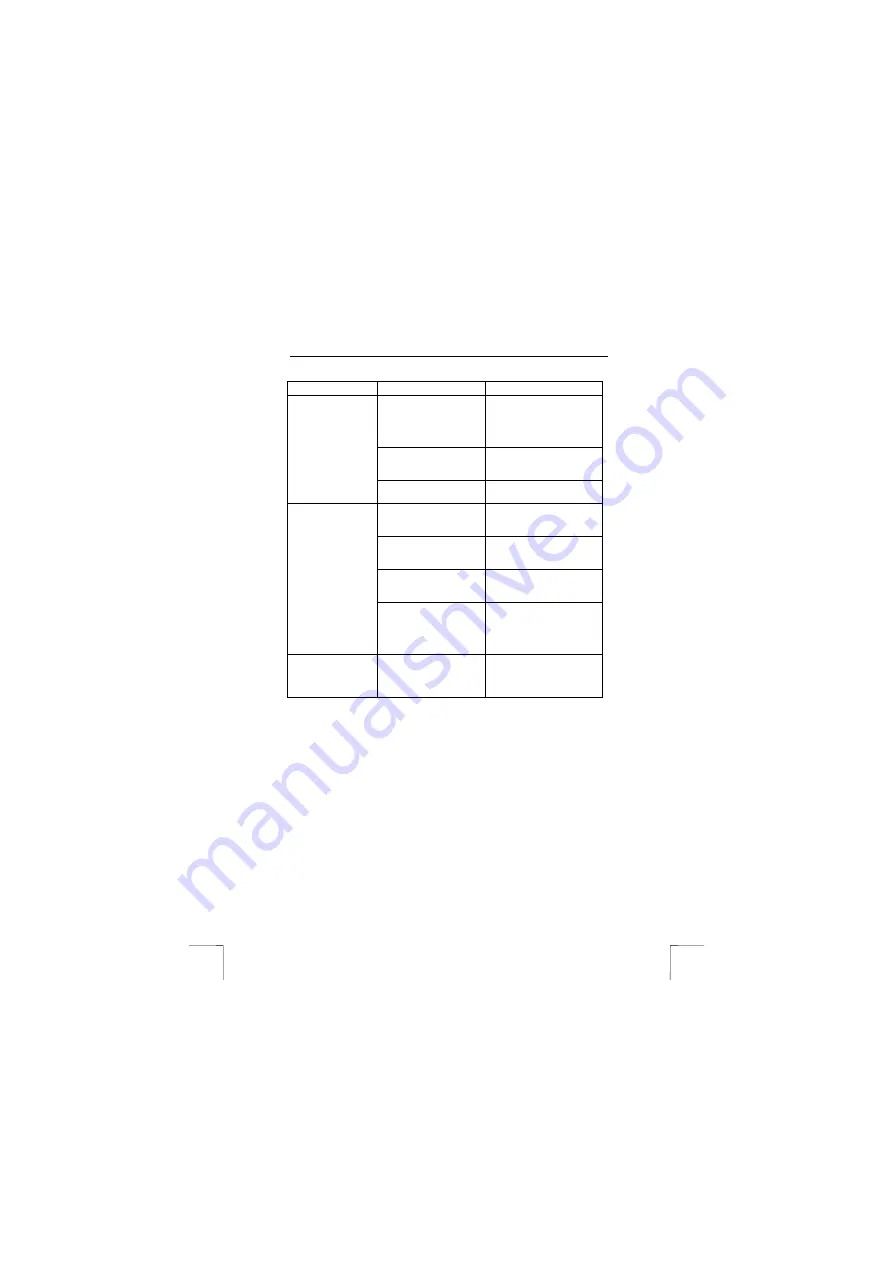
TRUST 460LR MOUSE WIRELESS OPTICAL OFFICE
8
Problem
Cause
Possible solution
The batteries in the
mouse are empty.
Place the mouse in the
recharger. The batteries are
fully recharged when the red
light on the RF receiver is no
longer lit.
The distance between the
RF receiver and the
mouse is too great.
The distance must not be
greater than 2.5 metres
(unobstructed).
The mouse
movements are
jerky.
The mouse is used on a
shiny surface.
Use the mouse on a
different surface.
The selected channel is
disrupted by another RF
signal.
Select a different channel.
The mouse is in the
‘Sleep’ setting.
Remove the mouse from the
‘Sleep’ setting by pressing
one of the mouse buttons.
The distance between the
RF receiver and the
mouse is too great.
The distance must not be
greater than 2.5 metres.
The mouse arrow
on the monitor does
not move.
Contact between the RF
receiver and the mouse
has been broken, for
example, due to a power
failure.
Have the mouse and the RF
receiver detect each other
again (see chapter 4.2).
The scroll wheel
does not work in
some programs.
Select the correct ‘Wheel
Mode’.
Set the ‘Wheel Mode’ to
‘System default [Intelli
Mouse] mode’ (see chapter
6.3.1.2).
If you still have problems after trying these solutions, please contact one of the Trust
Customer Care Centers. You can find more information at the back of this instruction
manual. Please have the following information available:
•
The item number. This is 13683 or 13697 (UK version).
•
A good description of what does not work.
•
A good description of when the problem occurs.



























