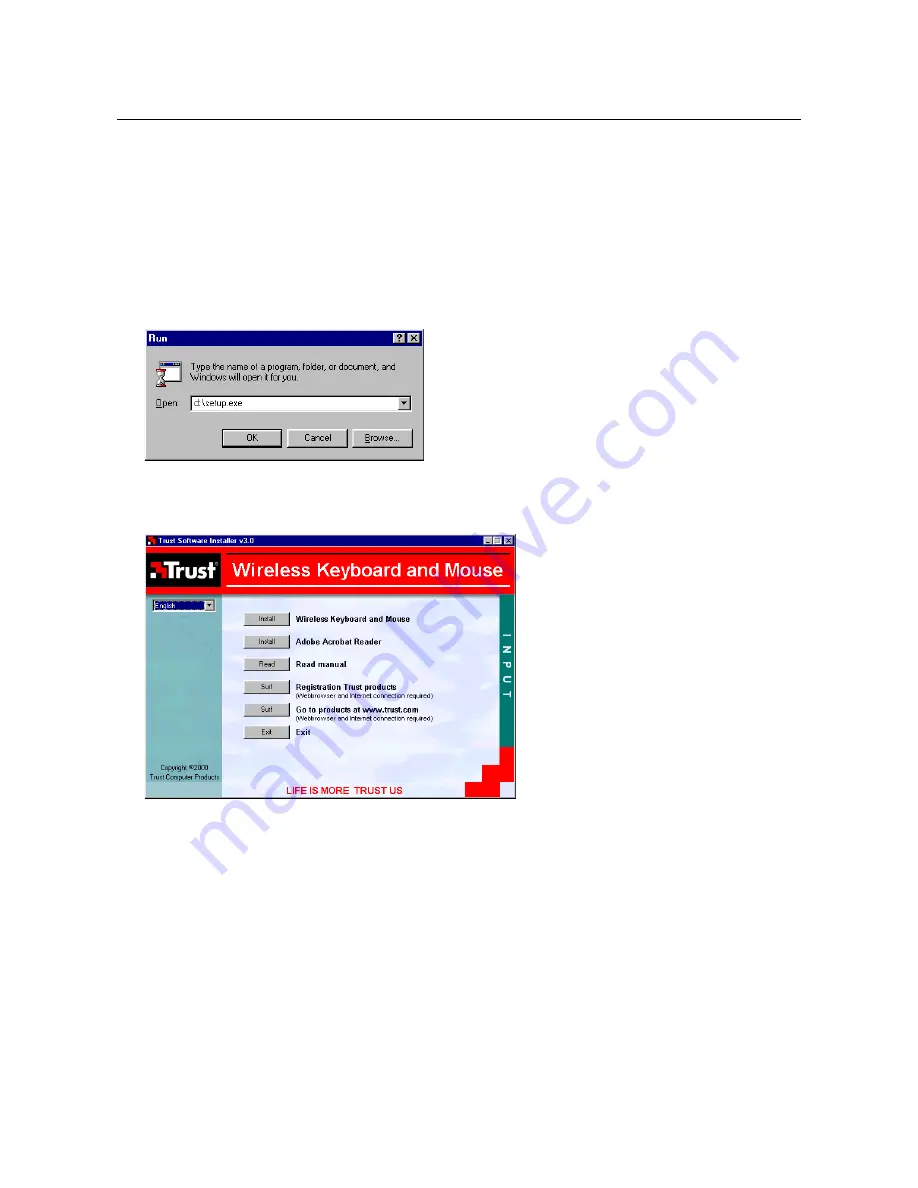
Trust Wireless Keyboard & Mouse
6
6. Installation
This chapter describes how to install the software provided.
Note:
If installed, first remove the software for your previous keyboard and mouse.
6.1
Trust Software Installer
1. Start
Windows.
2. Insert the CD-ROM into your CD-ROM drive.
3. Click on ‘Start’ and select ‘Run’ (see figure 5).
Figure 5: Starting setup
4. In the command line type, [d:\setup] and click on ‘OK’.
5. Select the language you wish to have the Trust Software Installer displayed in. Figure 6 will appear.
Figure 6: Trust Software Installer
6. Select an option from the menu.























