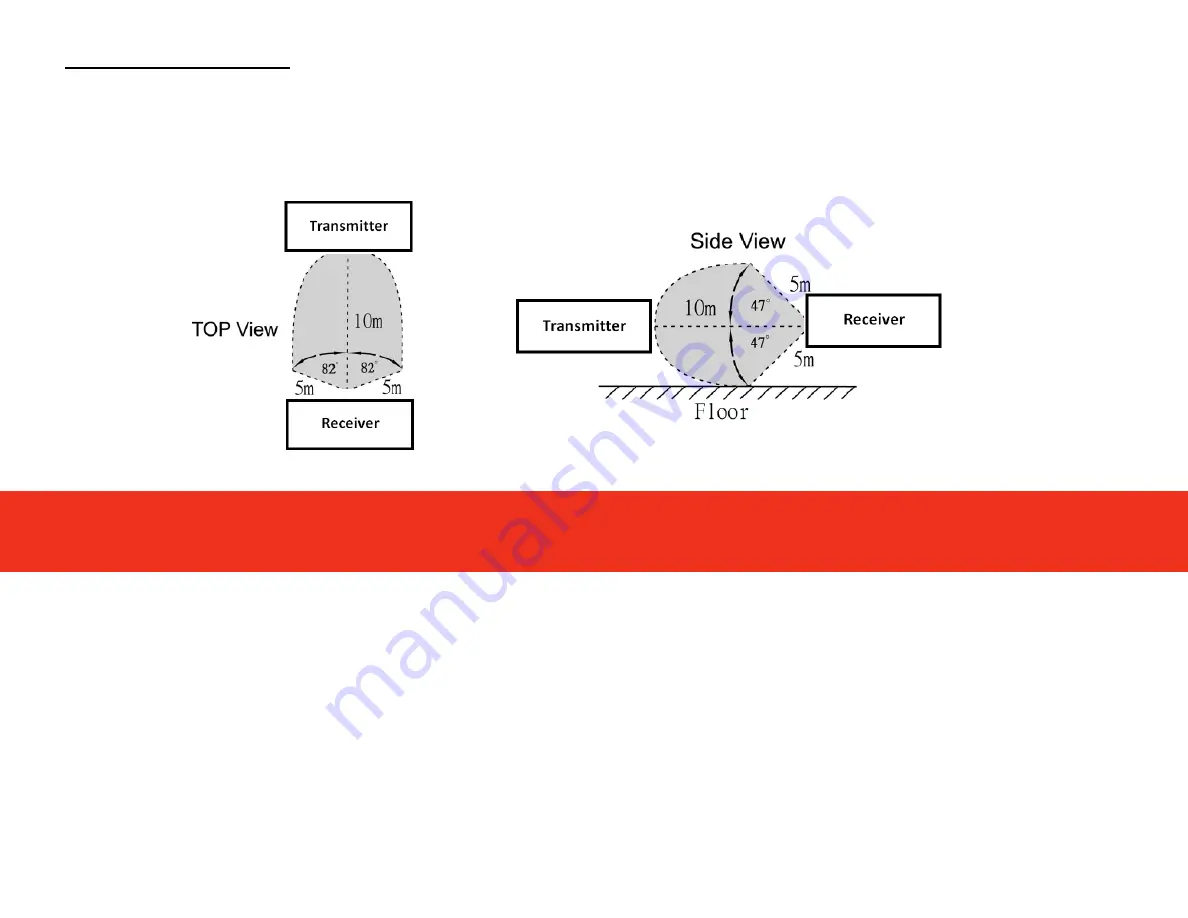
6
Step 5
After you have finished the above set up steps, the units will be ready to transmit media. You can power on your source
and display device and begin use.
Please note the below diagram for recommended product placement in a room set-up:
The following are some things you can try if you are not getting any or getting poor picture and sound.
Try moving the units closer together making sure they are level with and facing each other
Check all audio and video equipment and make sure correct inputs are selected and all connections are secure
Try lowering the video resolution on your source device to isolate possible bandwidth issue
Make sure you are only using the power adapters that came with the units as changing out may have different
specifications not suitable for operating the units.
Make sure the power switch on the units is in the “on” position
D
EVICE
I
NSTALLATION
T
ROUBLESHOOTING








































