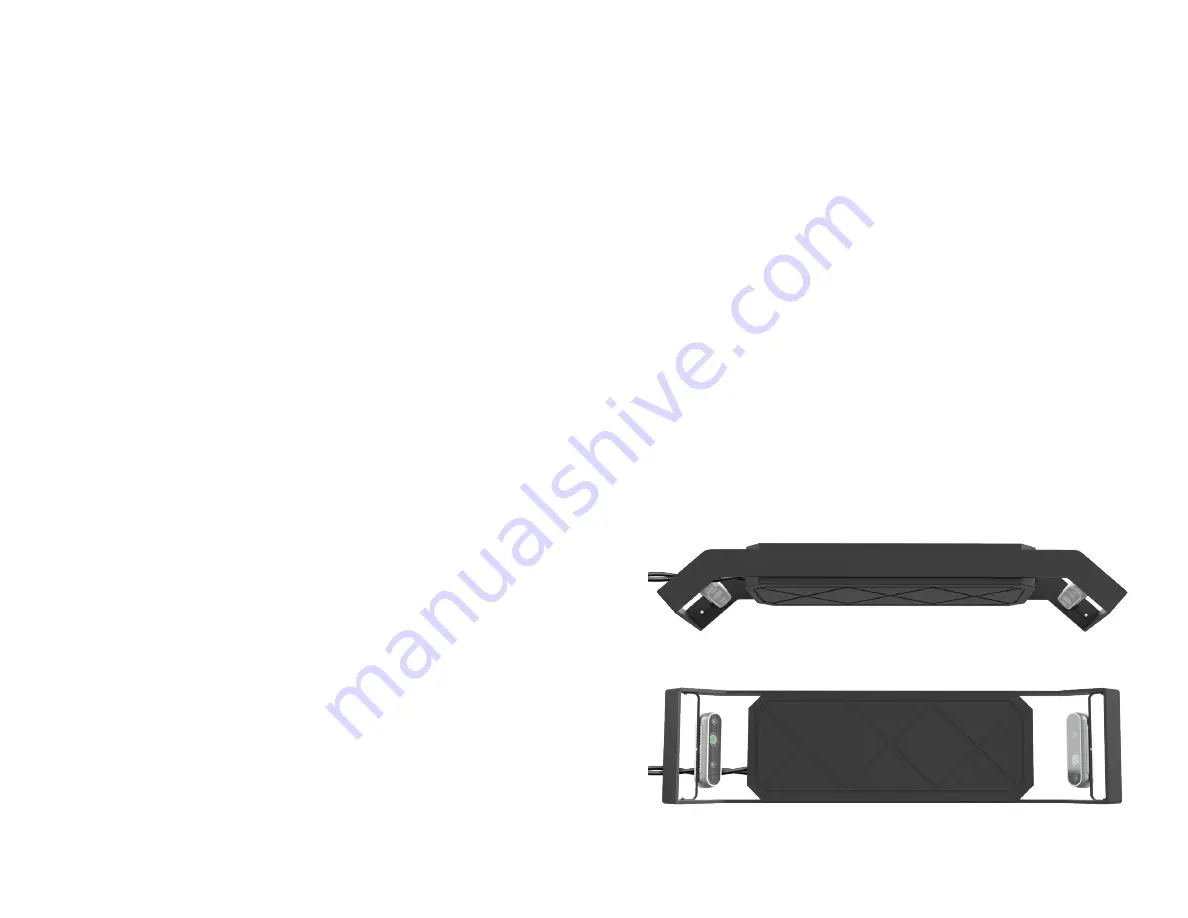
1
E6 INTERACTIVE
SPORTS CAMERA
MANUAL (3.0)
CONTENTS
How the E6 Interactive Sports Camera Works
1
Installing the E6 Interactive Sports Camera
2
•
Vista Simulator
2
•
Other Simulator Setups
4
•
Mounting with a Light Track
5
•
Mounting with a Universal Projector Mount
7
•
Using an IR Booster
8
Configuring E6 Interactive Sports Camera
9
•
Front Floor Area
10
•
Screen Image Boundary
10
•
Back Floor Area
10
•
Play Area
11
•
Tee Position
11
•
Configuration
11
•
Test Setup
13
•
Advanced Settings
13
CONTACT CUSTOMER SUPPORT
Monday–Friday
9:00 am–5:00pm MST
Toll Free: 877-711-6691
Direct Line: 801-677-1123
https://trugolf.com/support
HOW THE E6 INTERACTIVE
SPORTS CAMERA WORKS
The E6 Interactive Sports Camera tracking system has the following
components within the enclosure:
• 2 depth cameras
(one in the back end of the enclosure, pointed forward
toward the screen, one in the front end, pointed back toward the player)
• A
microphone
(for voice activation options)
When a ball is hit/kicked/thrown, the two cameras track the ball, determine
the speed and direction, and then translate that information on-screen.
OTHER ITEMS INCLUDED WITH THE E6 ISC:
• Light Track and Universal Projector Mount
• 30’ Extension cord
• 32’ USB 3.0 Fiber Optic Cable
• Remote Power Switch
(Optional)
• IR Booster Light(s) w/ Power Adapters and Mounts
(Optional)
• Three-prong outlet Adapter
(Optional)
Front Camera
Rear Camera
Содержание E6 Interactive Sports Camera
Страница 1: ...INTERACTIVE SPORTS CAMERA MANUAL 3 0...
Страница 11: ...TRUGOLF TRUGOLF COM COM...





























