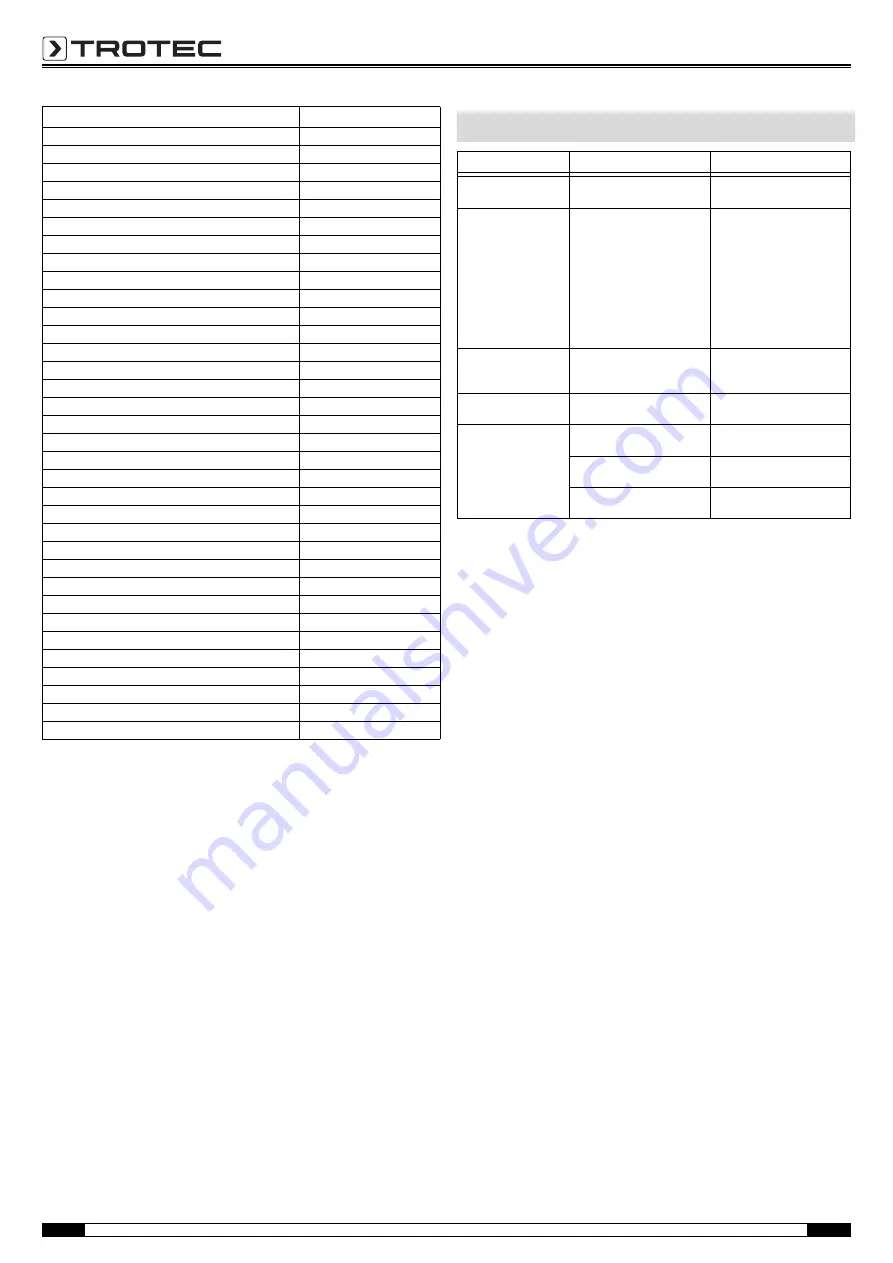
19
Operating Manual – Thermal Imaging Camera AC080V
EN
Inconel, sand-blasted
0.3 to 0.6
Limestone
0.95 to 0.98
Carborundum
0.9
Ceramics
0.88 to 0.95
Gravel
0.95
Carbon, graphite
0.7 to 0.85
Carbon, not oxidized
0.8 to 0.9
Plastic, non-transparent
0.95
Copper, oxidized
0.4 to 0.8
Varnish
0.80 to 0.95
Marble
0.90 to 0.95
Brass, highly polished
0.3
Brass, oxidized
0.5
Molybdenum, oxidized
0.2 to 0.6
Nickel, oxidized
0.2 to 0.5
Paper (any colour)
0.9
Plastic
0.85 to 0.95
Plaster
0.90 to 0.95
Sand
0.9
Snow
0.9
Steel, heavy plate
0.4 to 0.6
Steel, cold-rolled
0.7 to 0.9
Steel, oxidized
0.7 to 0.9
Steel, polished sheet metal
0.1
Steel, stainless
0.1 to 0.8
Cloth
0.95
Wallpaper (non-metal)
0.95
Textiles (non-metal)
0.95
Titanium, oxidized
0.5 to 0.6
Clay
0.90 to 0.95
Water
0.93
Cement
0.90 to 0.96
Brick (rough)
0.90 to 0.95
Zinc, oxidized
0.1
Material
Degree of emission
Errors and faults
Error
Cause
Remedy
Abortion of the
AC080V
app
Software crashed.
Start the software again.
Lens aperture is
stuck during
calibration
Shutter mechanism dirty
or defective.
•
Restart the
calibration.
•
Try to carefully clean
the aperture by
blowing small dirt
particles away.
•
Send the device in for
inspection.
Camera does not
take/record
pictures/videos
Internal memory full.
Delete files no longer
needed to free up storage
space.
Battery quickly
discharged
Battery too old or
damaged.
Use a new battery.
Battery not charging Charging cable not
inserted correctly.
Check the connection for
proper fit.
Battery too old or
damaged.
Use a new battery.
Contacts dirty.
Use a dry, clean cloth to
clean the contacts.
Содержание AC080V
Страница 1: ...AC080V OPERATING MANUAL THERMAL IMAGING CAMERA EN TRT BA AC080V TC 001 EN...
Страница 22: ......
Страница 23: ......





































