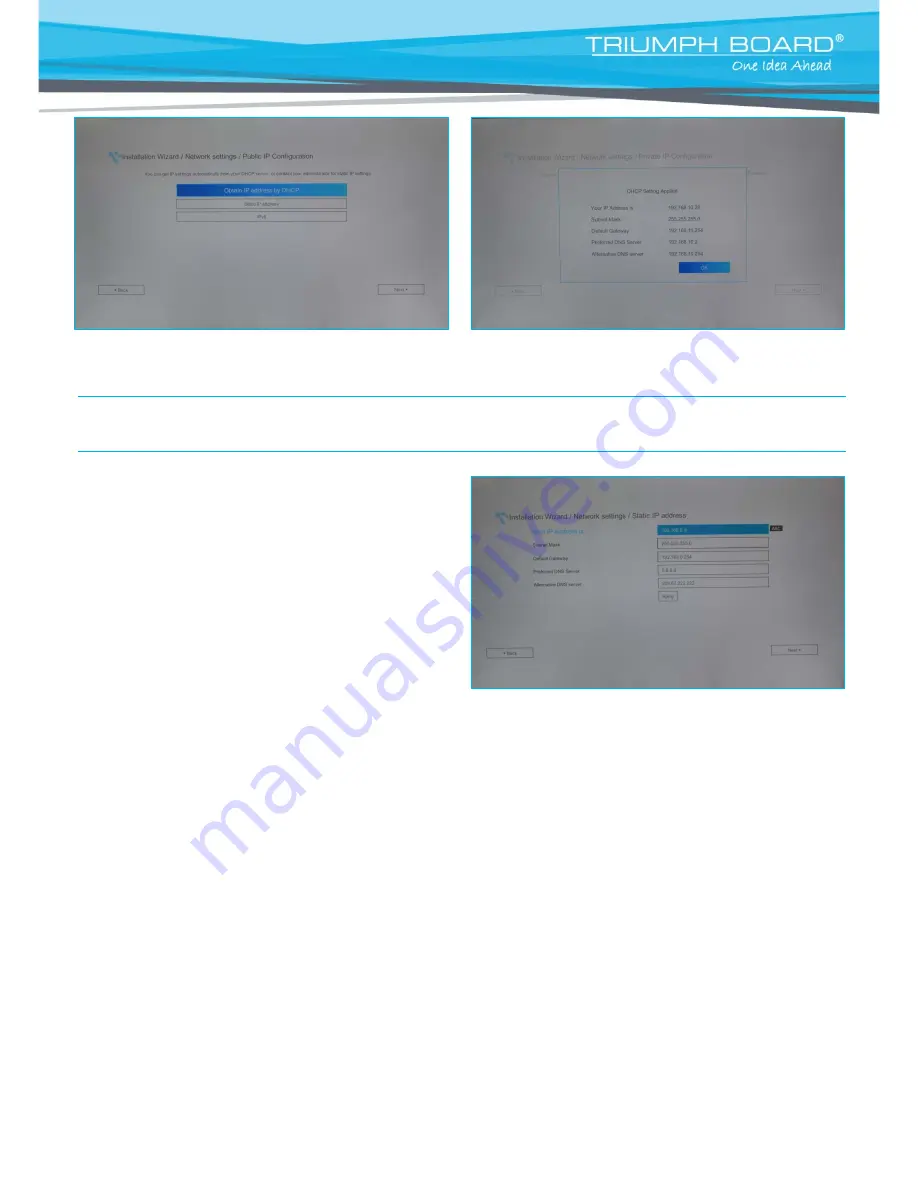
17
Static IP:
Configure the system to use the assigned IP address. Select this when the public IP
address is available
.
Enter the following information and click
Apply
to save the settings. To go to next step, click
Next
and click
Back
to go back to
Network Setting
page.
1. Your IP Address is:
Enter your IP address
manually.
2. Subnet Mask:
Enter the subnet mask address
when the system does not automatically obtain
the subnet mask
3. Default Gateway:
A gateway is a network
point that acts as an entrance to another
network. Enter the gateway address when the
system does not automatically obtain the
gateway.
4. Preferred DNS Server:
Domain Name
System (DNS) servers convert human friendly
names (for example: www.example.com) to IP
addresses (218.77.272.166) that let machines
be found on the network. The preferred DNS
server is the one your computer asks first. The
alternate is a backup. Enter the Preferred and
Alternated DNS Server address.
5. Alternate DNS Server:
Enter another Domain
Name server for second choice
.






























