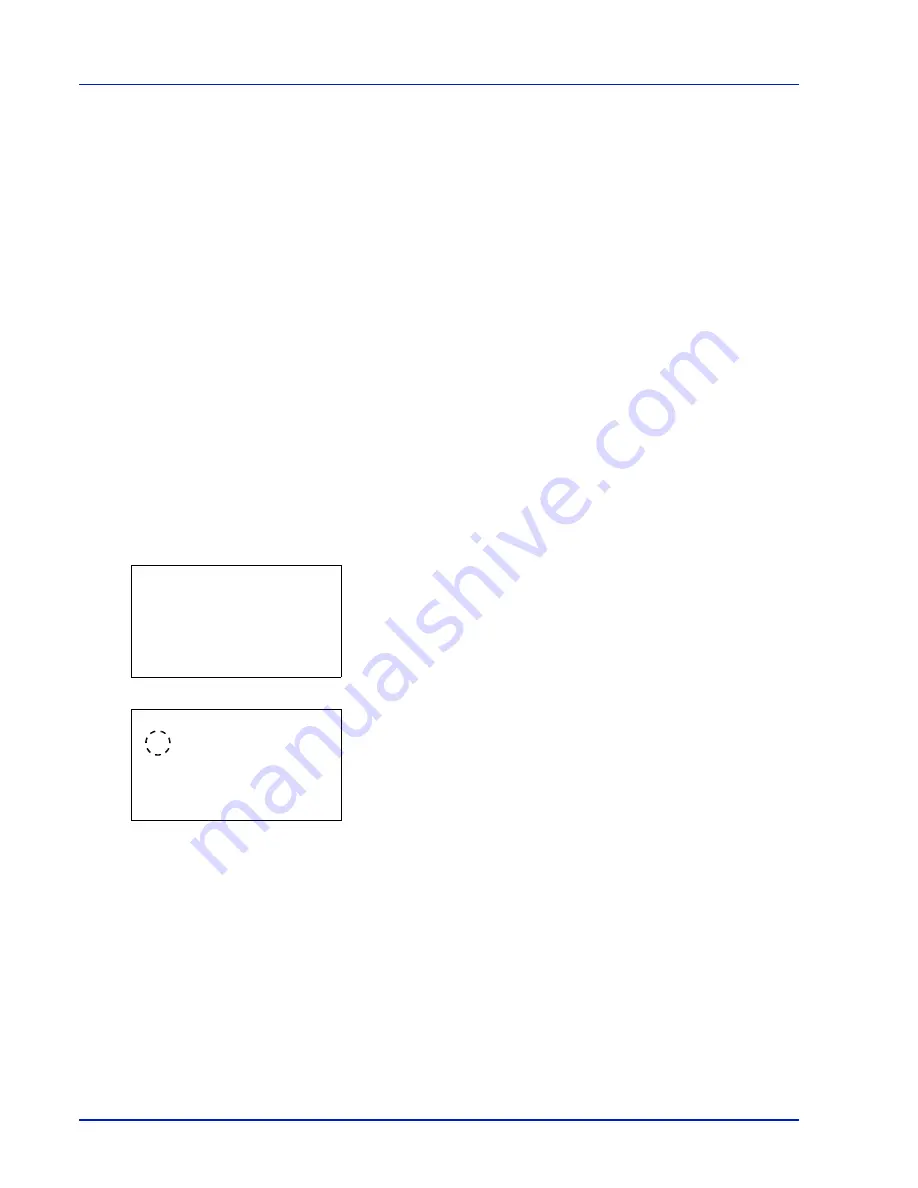
Operation Panel
4-32
12
Use the numeric keys or
or
to enter the paper width.
The range of paper widths you can set for each cassette is as follows:
• Cassette (P-4030D, P-4030DN):
140 to 216 mm (5.5 to 8.5 inches)
• Cassette (P-4530DN, P-5030DN, P-6030DN):
105 to 216 mm (4.13 to 8.5 inches)
• Paper Feeder PF-320:
92 to 216 mm (3.62 to 8.5 inches)
13
Press
[OK]
. The entered paper width is set and the
Custom
PaperSize
menu screen reappears.
14
Pressing
[Exit]
(
[Right Select]
) returns to the Ready to print
screen.
Cassette (1 to 5) Type (Setting the cassette paper type)
By setting a paper type (plain, recycled, etc.) for the paper cassette, you can automatically select the paper in the paper
cassette according to the paper type you command on the printer driver. The default setting is plain paper for all paper
cassettes.
If the PF-320 optional paper feeder is installed, use the same procedure to setting the cassette paper type.
For more information about paper types that you can feed from the paper cassette, refer to
Paper Specifications on page
A-13
.
1
In the
Paper Settings
menu, press
or
to select the cassette
you want to set.
2
Press
[OK]
. The
Cassette # Set.
menu screen appears.
#
shows the number of the cassette installed in the printer (1 to 5).
3
Press
or
to select
Media Type
.
4
Press
[OK]
. The
Media Type
screen appears listing the media types
that can be used with the selected cassette.
The available Media Types are as follows:
Plain
Preprinted
Bond
Recycled
Rough
Letterhead
Color
Prepunched
Envelope(#1)
High Quality
CUSTOM 1
to
8
(#1)
: Only when optional paper feeder PF-320 is installed.
5
Press
or
to select the desired media type.
6
Press
[OK]
. The media type for the cassette is set and the
Cassette
# Set.
menu screen reappears.
Cassette 1 Set.:
a
b
********************-
2
Other Paper Size
[ Exit
]
1
Media Type
Media Type:
a
b
********************-
2
Preprinted
3
Bond
1
*Plain
Содержание P-4030D
Страница 22: ...Machine Parts 1 6 ...
Страница 60: ...Printing 3 8 ...
Страница 71: ...4 11 Operation Panel Menu Map Sample Menu Map Printer Firmware version ...
Страница 163: ...4 103 Operation Panel 5 Press or to select whether Thin Print is enabled ...
Страница 194: ...Operation Panel 4 134 ...
Страница 232: ...Document Box 5 38 ...
Страница 238: ...Status Menu 6 6 ...
Страница 272: ...Troubleshooting 8 24 ...
Страница 310: ...Index 4 W Waste Toner Box 1 2 Replacing 7 6 Wide A4 4 51 Wireless Network Interface Kit A 10 X XPS Fit to Page 4 52 ...
Страница 311: ......
















































