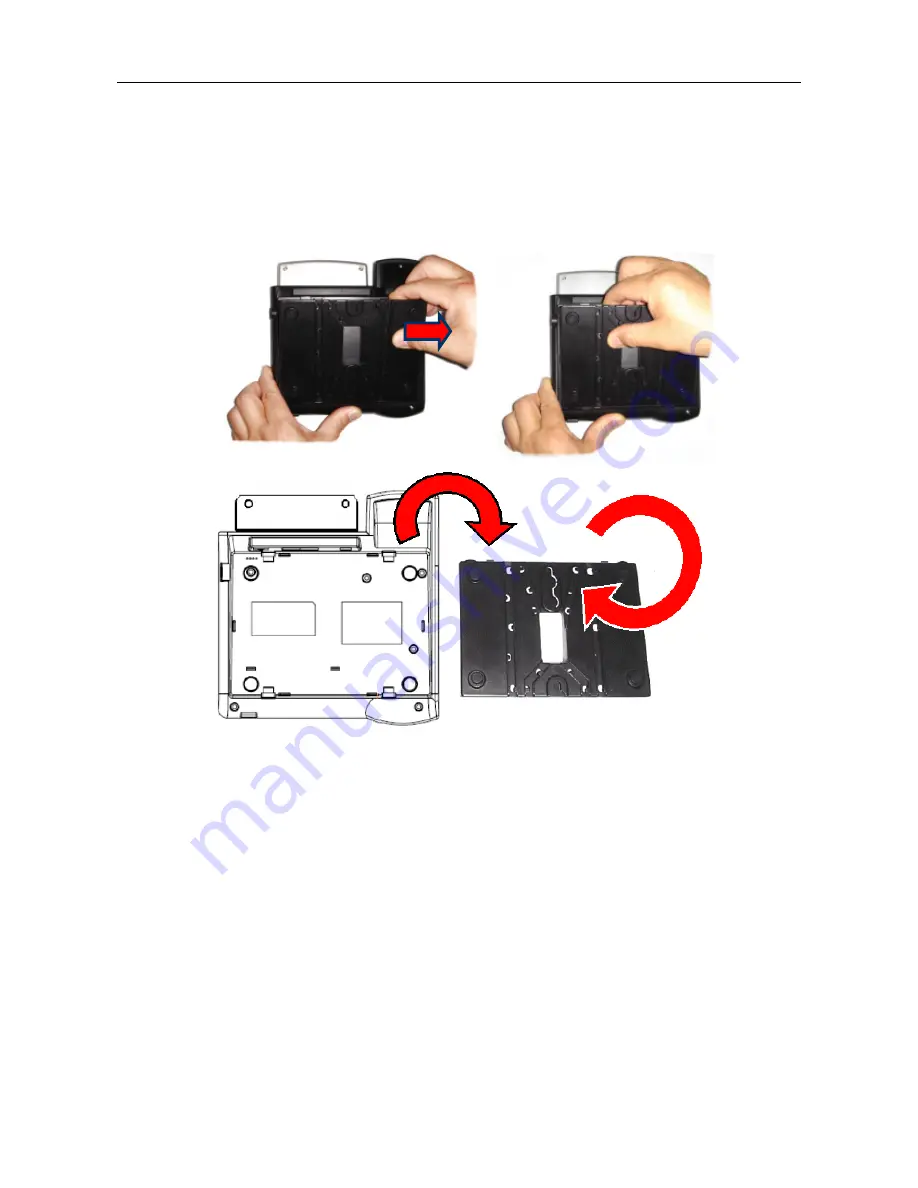
IP2032 Quick Reference Operating Guide
Page 15 of 34
Change the stand’s direction for wall-mount use:
The phone was installed with a wedge stand together in the package. There are two
types for using the wedge stand. One is used to stand on the desk; another is used to place
on the wall. The figure below shows how to take off the wedge stand. There are two clips on
the top edge of the wedge stand. Please press these two clips to out of the top dowels, the
wedge stand can be taken off.
If you want to place the phone on the wall, please follow the steps bellow:
(1) After taking off the wedge stand, please reverse it for 180 degrees (please see the
figure above).
(2) Place the wedge stand back to the phone. Please align the clips to the bottom dowels.
(3) If needed, please drill holes and drive nails into the wall firstly. Please make sure the
hole locations are matched with the holes on the wedge stand.
(4) Mount the phone on the wall.
(5) Finally, plug cables and power adaptor to the phone.
















































