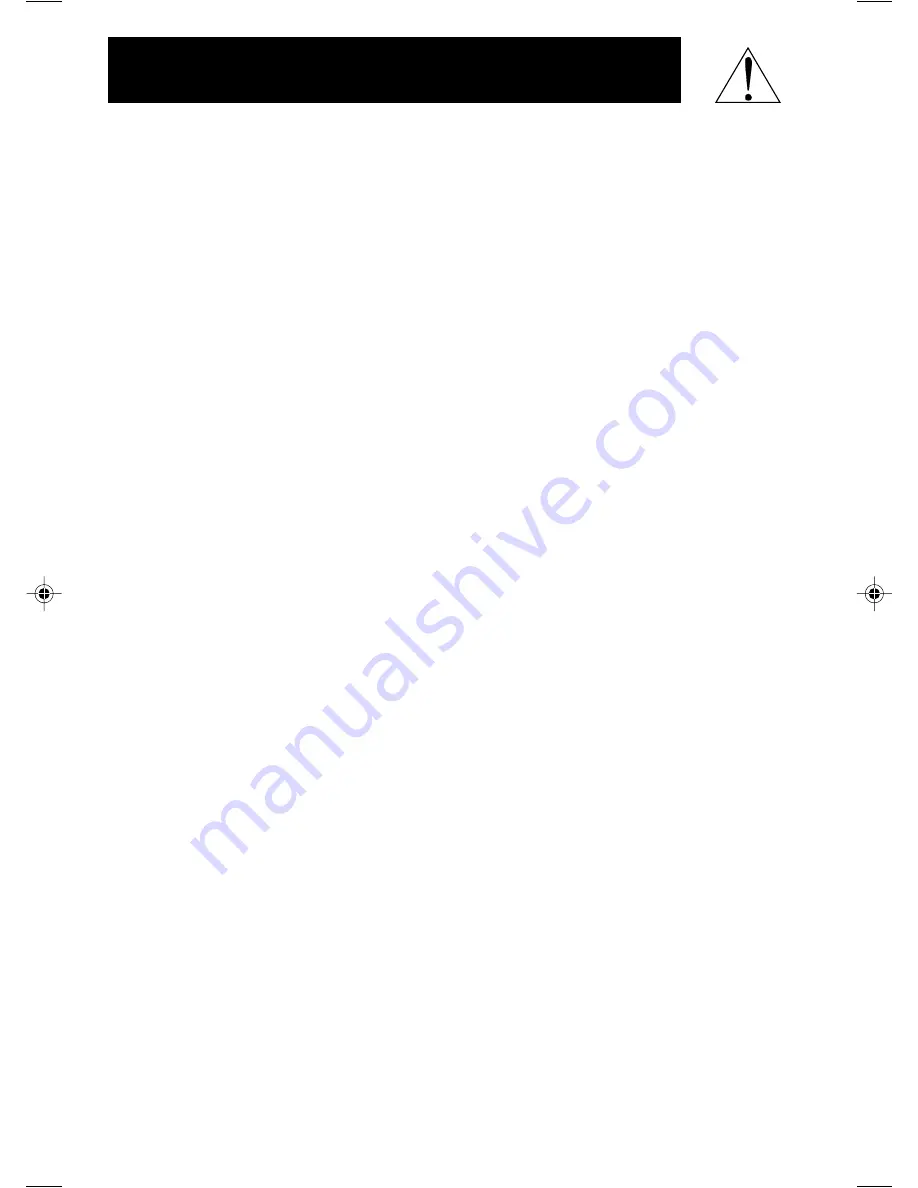
2
This manual contains important instructions and warnings that should be followed
during the installation, operation and storage of all Tripp Lite UPS Systems.
UPS Location Warnings
• Install your UPS indoors, away from excess moisture, heat, dust and direct sunlight.
• For best performance, keep the indoor temperature between 0° C and 40° C
(between 32° F and 104° F).
• Leave adequate space around all sides of the UPS for proper ventilation.
UPS Connection Warnings
• Connect your UPS to a grounded AC power outlet. Do not modify the the UPS's
plug to eliminate its connection to ground. Do not use adaptors that will
eliminate the UPS's connection to ground.
• Do not plug the UPS into itself; this will damage the UPS and void your warranty.
• If you are connecting your UPS to a motor-powered AC generator, the generator
must provide clean, filtered computer-grade output.
Equipment Connection Warnings
• Do not use Tripp Lite UPS Systems for life support applications in which a
failure or malfunction of a Tripp Lite UPS System could cause the failure of a
life support device or significantly alter the performance of a life-support device.
• Do not connect surge suppressors to the output of your UPS. This may damage
your UPS and will void both the surge suppressor and UPS warranties.
Battery Warnings
• Your UPS does not require routine maintenance. Do not open your UPS for any
reason. There are no user-serviceable parts inside.
• Battery replacement must be performed by qualified service personnel. Because
the batteries present a risk of electrical shock and burn from high short-circuit
current, observe proper precautions. Unplug and turn off the UPS before
performing battery replacement. Use tools with insulated handles and replace
the existing batteries with the same number and type of new batteries (Sealed
Lead-Acid). Do not open the batteries. Do not short or bridge the battery termi-
nals with any object.
• The UPS batteries are recyclable. Refer to local regulations for disposal
requirements. Do not dispose of the batteries in a fire.
• Do not attempt to add external batteries unless your UPS is equipped with
External Battery Connectors. Connect only Tripp Lite battery packs with the
correct voltage (see voltage requirements label on the rear of your UPS) and a
connector that matches the color of your UPS’s External Battery Connector.
• Observe proper polarity when connecting replacement batteries. Only connect
Negative (black) wires to Negative (black) terminals. Only connect Positive (red)
wires to Positive (red) terminals.
• During “hot-swap” battery replacement (when the UPS and connected equipment
are turned ON) your UPS will not be able to provide battery backup in the event
of a blackout because the batteries will be momentarily disconnected as they are
exchanged.
Safety
9905247 SmartPro Rackmount Owners Manual 230V.p65
4/13/00, 4:16 PM
2
Содержание SMART INT 1400 RM
Страница 28: ...28 93 1414 9905247 0400...



































