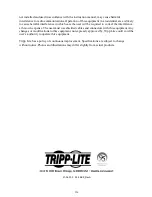313
9.7
User Account
The Switch allows users to create up to 6 user account. The user name and the password should
be the combination of the digit or the alphabet. The last admin user account cannot be deleted.
Users should input a valid user account to login the CLI or web management.
User Authority
The Switch supports two types of the user account, admin and normal. The
default
user’s account
is
username(admin) / password(admin)
.
admin -
read / write.
normal -
read only.
; Cannot enter the privileged mode in CLI.
; Cannot apply any configurations in web.
The Switch also supports backdoor user account. In case of that user forgot their user name or
password, the Switch can generate a backdoor account with the system’s MAC. Users can use
the new user account to enter the Switch and then create a new user account.
Default Settings
Maximum user account
: 6.
Maximum user name length
: 32.
Maximum password length
: 32.
Default user account for privileged mode : admin / admin.
Notices:
The Switch allows users to create up to 6 user account.
The user name and the password should be the combination of the digit or the
alphabet.
The last admin user account cannot be deleted.
The maximum length of the username and password is 32 characters.
9.7.1
CLI Configurations
Node
Command
Description
enable
show user account
This command displays the current user accounts.
enable
show dot1x username This command displays the dot1x user accounts.
configure add user
USERNAME
PASSWORD
(normal|admin|dot1x)
This command adds a new user account with choice
of privileges
normal/admin/dot1x
.
configure delete user
USERNAME
This command deletes a present user account.
configure dot1x username
USERNAME
PASSWORD
This command creates a user account for DOT1X
local authentication.
configure no dot1x username
USERNAME
This command removed a user account for DOT1X
local authentication.
Содержание NGI-M08C4POE8-2
Страница 1: ......
Страница 197: ...197 Clear Clear the statistics of the valn ...
Страница 225: ...225 Priority This is the priority of the Switch Refresh Click Refresh to begin configuring this screen afresh ...
Страница 298: ...298 9 2 2 Web Configurations ...