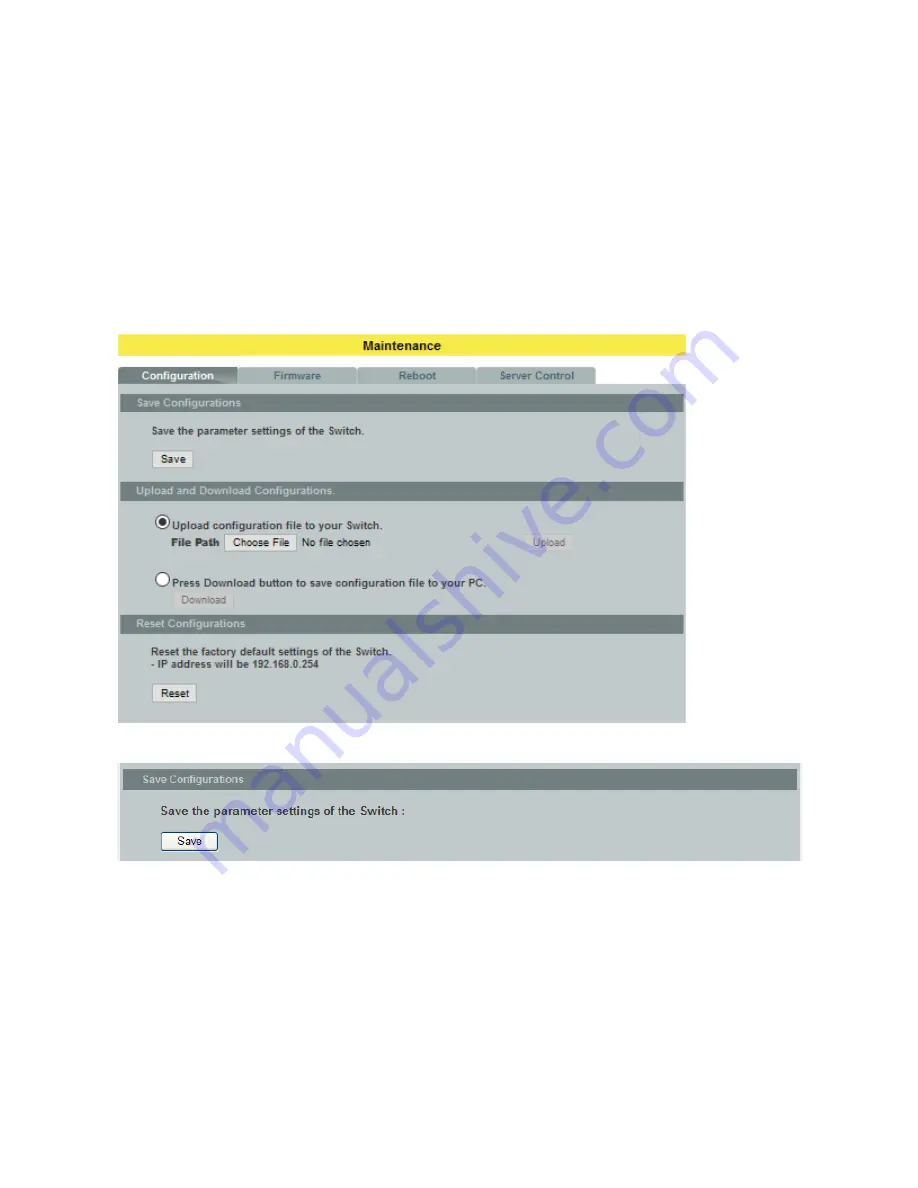
303
How to build your own default configuration file?
1. You can prepare a configuration file and then do below command,
archive download-config URL_PATH user-default-config
2. You can login the system with console/Telnet/Http. And then follow below procedures:
To setup all configurations what you want.
Do the command,
write memory,
to save them to
startup-config
file.
Do the command,
copy startup-config to user-default-config,
to copy
startup-config
file to
user-default-config
file.
The
factory-default-config
file
for user special propose.
9.4.1.2
Web Configurations
Save Configurations
Press the Save button to save the current settings to the NV-RAM (flash).
Upload / Download Configurations to /from a your server
Содержание NGI-M08C4POE8-2
Страница 1: ......
Страница 197: ...197 Clear Clear the statistics of the valn ...
Страница 225: ...225 Priority This is the priority of the Switch Refresh Click Refresh to begin configuring this screen afresh ...
Страница 298: ...298 9 2 2 Web Configurations ...






























