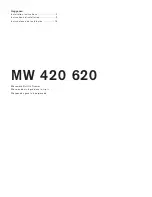1
2
3
4
10
Operation
continued
Closing the Console Modules
1
To close the keyboard module, slide the release
catches on both sides of the unit forward and
push the keyboard module into the rack.
2
You can let go of the release catches once
the unit has been pushed forward, and slide
the unit the rest of the way into the rack.
3
To close the LCD module, rotate the display
all the way down, and then pull the release
catches on each side of the unit forward.
4
Push the module all the way into the rack.