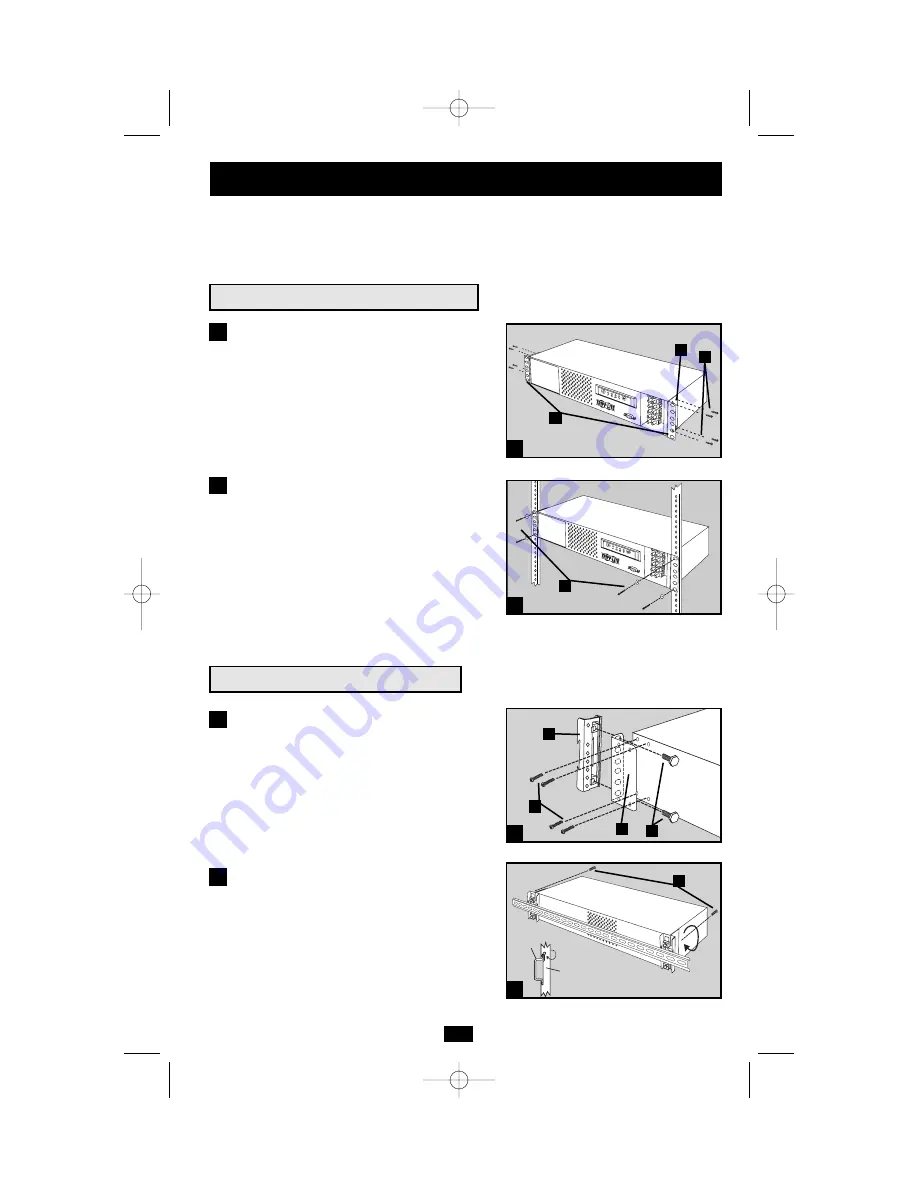
3
Your UPS may be rackmounted in 4- or 2-post racks or on a DIN rail using these suggested mount-
ing procedures. The procedures are for common rack/rail types and may not be appropriate for all
configurations. User must determine the fitness of hardware and procedures before mounting.
1
1
2
Attach mounting ears (A) to the front mounting
holes of the UPS (B) using the screws pro-
vided (C).
Have an assistant lift the UPS and hold it in
position with the mounting ears flush against
the rack’s side supports. Mount the UPS by
screwing user-supplied rack hardware (D)
through its mounting ears, and into the rack’s
side supports.
2
Suggested Rackmount Installation
Mounting
Suggested DIN Rail Installation
DIN RAIL
DIN MOUNT BRACKET
1
1
2
Attach the DIN mounting brackets (A) to the
mounting ears by lining the brackets’ captive
nuts up with the mounting ears’ holes, then
attaching them with the bolts provided (B).
Attach mounting ears (C) to the rear mounting
holes of the UPS using the screws provided
(D). Note that there is a left mounting bracket
and a right mounting bracket; the deeper slot
of each should be on top.
Hang the UPS on the DIN rail by inserting
the DIN rail’s top into the top (deeper) slots
of the DIN mounting brackets, then ease the
UPS into a horizontal position so that the
DIN rail’s bottom fits into the mounting
brackets’ bottoms. Fasten the UPS into
postion with the screws provided (E).
2
A
B
C
D
A
D
C
B
E
200208100 93-2041 OM500RMX Manual.qxd 9/11/2002 3:09 PM Page 3


























