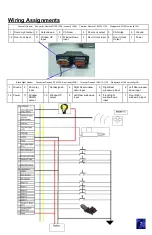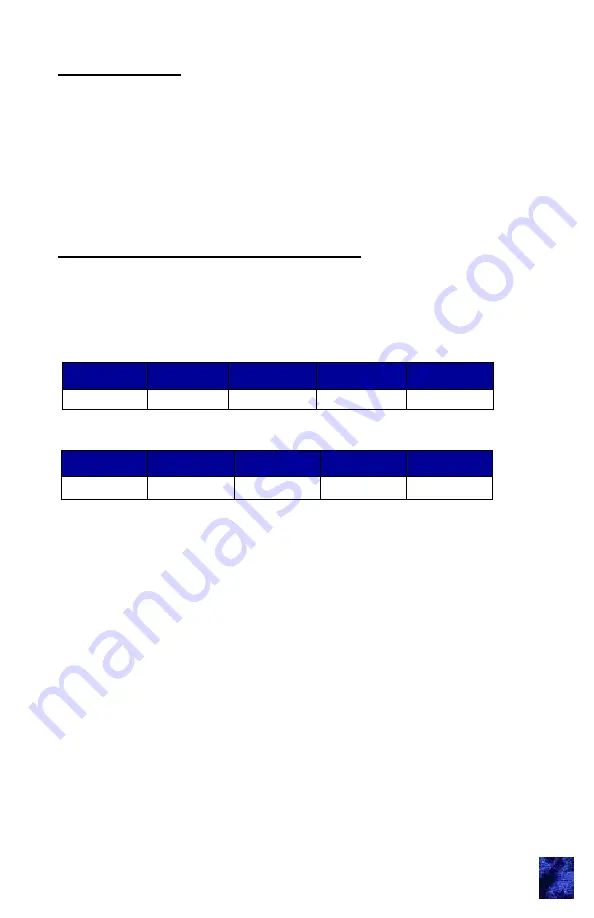
Introduction
This manual provides the necessary information for the proper
installation and use of Tri
Mark
’s CAN
e-ASK
system. The
e-ASK
system comes with the following components:
e-FOB
keyless entry radio frequency [RF] FOB transmitter and
receiver
e-PAD
keypad user interface
e-PAD Operation and Features
The
e-PAD
is shipped with default authority and access codes. Unless
the OEM or dealer has changed default codes, the authority and access
codes are as follows:
1
Digit 1
Digit 2
Digit 3
Digit 4
Digit 5
1 / 2
3 / 4
5 / 6
7 / 8
9 / 0
Digit 1
Digit 2
Digit 3
Digit 4
Digit 5
7 / 8
7 / 8
7 / 8
7 / 8
7 / 8
Access code
:
Authority code:
Locking Doors With Keypad
Press and hold down the 1 / 2 button for 1-2 seconds. An access code
is not needed to lock the doors.
Unlocking Doors With Keypad
Entering a valid 5-digit access code enables a secure operation. After
entering an access code, the keypad is enabled for 5 seconds and an
additional button press initiates a secure operation, such as unlocking
the doors.
1. Enter access code.
2. Press and release:
1 / 2 button to unlock driver door, or
3 / 4 button to unlock driver and passenger doors
Note:
The authority code does not allow for secure operations. It is
only used to assign access codes (see page 3 for information on
setting codes).
The secure keypad operations are set depending on the system
configuration.
Содержание 24324-03
Страница 12: ...UM27 24324 03 09 11 2...