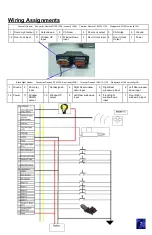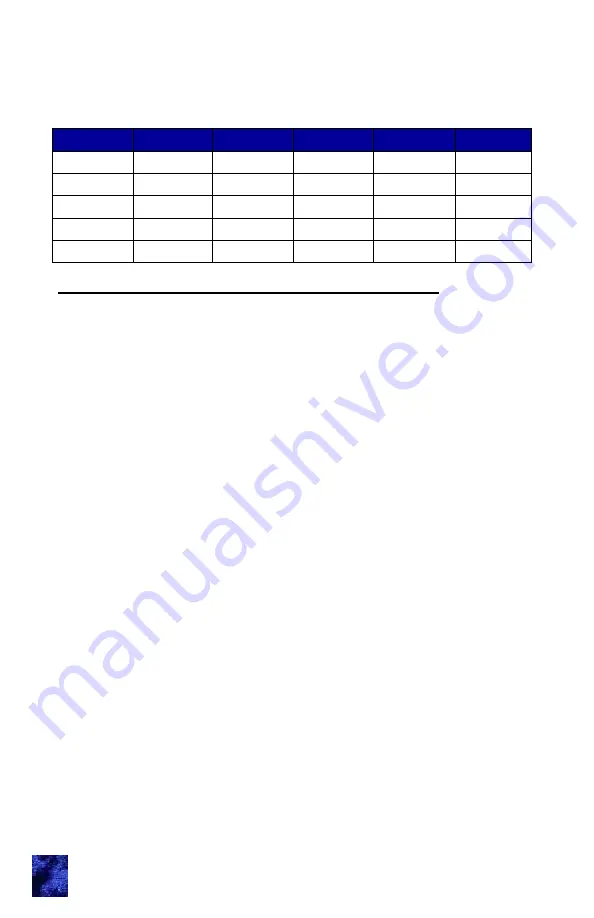
The following area can be used to document the access code
assignments.
Access code:
Teaching Additional Transmitter FOBs
This applies only to the
e-ASK
system that includes the RF receiver
door module.
There are 2 ways that the receiver can be put into learn mode. The first
requires that a CAN keypad be connected to the network. This option
allows the receiver to be put into train mode without accessing the
module. The 2nd option requires access to the RF receiver door
module.
Option 1 (if CAN keypad is connected to network):
1. Hold middle (5 / 6) button of keypad for 5 seconds. The keypad will
beep and the LEDs will flash.
2. Enter authority code. Keypad will provide a sustained beep.
3. Press and hold (9 / 0) for 5 seconds. A double beep plays.
a. The receiver module is now in FOB Learn Mode. (The LED
under the receiver enclosure will be blinking rapidly—this will
not be visible unless the enclosure cover is removed.)
4. Press lock button of the first FOB to be trained for 2 seconds. Wait
3 seconds and press the lock button on each subsequent FOB. Up
to 4 FOBs can work with the module at one time.
5. Press any button on the key pad to exit FOB learn mode. Four
short beeps will sound and the door module will return to normal
operation.
6. Verify function and range of the FOBs that were trained.
4
Access #
Digit 1
Digit 2
Digit 3
Digit 4
Digit 5
1
2
3
4
5
Содержание 24324-03
Страница 12: ...UM27 24324 03 09 11 2...