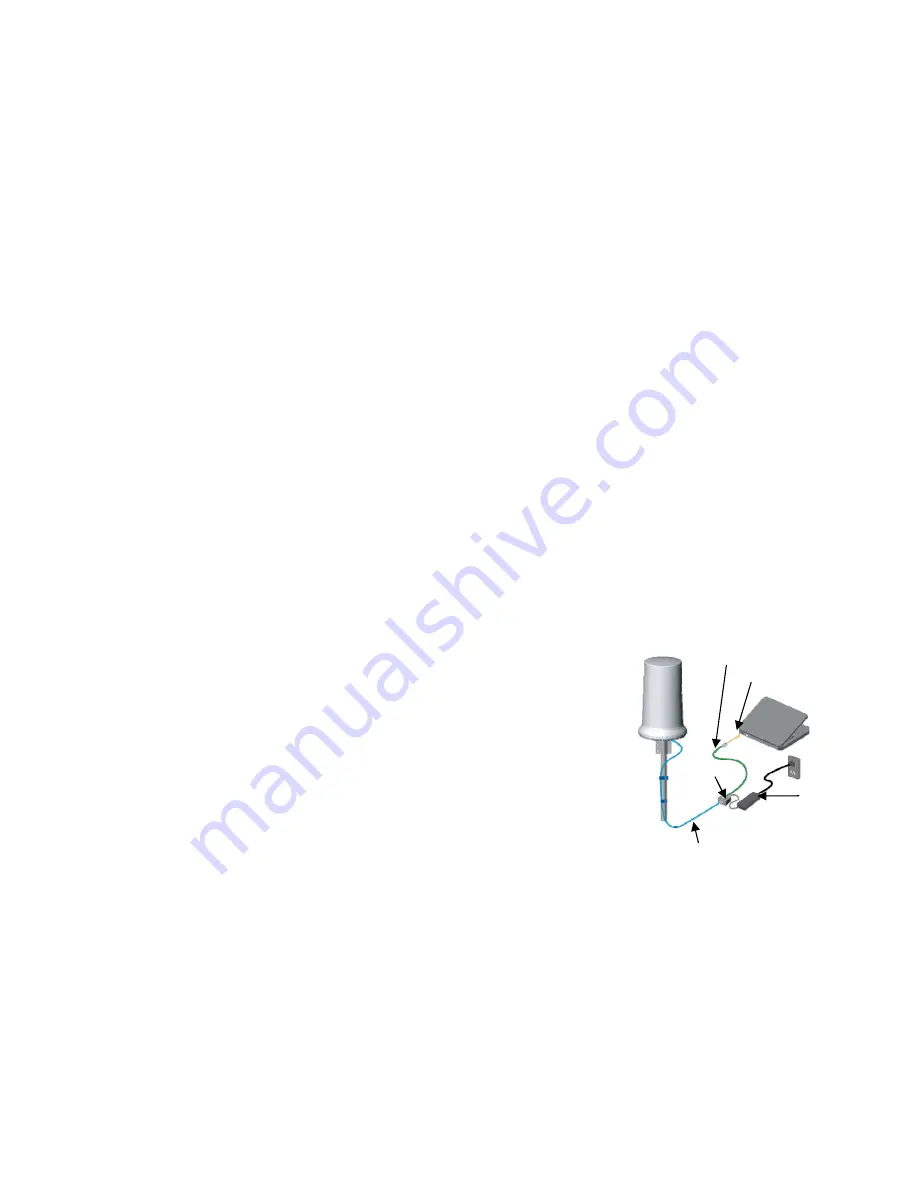
SecureMesh
TM
Gateway
Installation Guide
Trilliant Incorporated
page 8 of 23
•
The installation location must be able to provide adequate power. Note that the 24V Power Service
Unit requires 90-265 VAC 50/60 Hz power.
•
The Gateway enclosure must be mounted at least 18 feet (5.5 meters) above ground level, although
radio performance and coverage will generally improve as the mounting height is increased.
•
The installation location must not obstruct radio communications. For example:
— The mounting structure should not block radio coverage or be adjacent to structures that block
radio coverage).
— The installation location must be clear of thick trees or brush growth upon installation and in the
foreseeable future. Foliage in the line of sight with other communicating devices can
detrimentally affect radio performance.
— The Gateway should have an unobstructed view of the sky overhead. The Gateway relies upon
GPS (Global Positioning System) signals to establish time synchronization, and the strongest
GPS signals are available if the device has an unobstructed view of the sky. Upon startup, the
Gateway searches for a GPS signal. If the device cannot detect a signal, it will be unable to
complete startup and will not establish wireless connections with other SecureMesh WAN
devices.
•
As necessary, adequate space must be available to use a bucket truck.
•
The installation location must not impede normal maintenance activities (for example, access to the
Gateway’s associated Power Service Unit to replace the battery).
•
If choosing a streetlight pole installation, make sure the streetlight is providing constant power.
Pre-Provisioning
In general, each Gateway is shipped from the factory with basic
configuration items already written into non-volatile memory. However,
certain information must still be configured prior to installation.
Provide power to the Gateway as shown in the picture to the right, and then
configure the following parameters.
To configure the Gateway’s parameters, connect the Gateway to a PC,
establish a Telnet session to IP address 192.168.0.2, and invoke the
command line interpreter. Please refer to the “
SecureMesh™ WAN
Command-Line Interface
” (Trilliant document number
DP-0985
) for complete
information.
The following Gateway parameter
must
be configured:
Shared network key (“netkey”)
— the shared network key is used by a SecureMesh WAN node to
prove (via an authentication handshake) that the node belongs to a particular network or operator; i.e.,
the shared network key is used to authenticate the SecureMesh WAN node to the SecureMesh WAN
and, reciprocally, authenticate the SecureMesh WAN to the SecureMesh WAN node. The netkey is a
string of 6 to 64 ASCII letters, numbers, or symbols.
Ethernet port
Ethernet cable
cross-over
Ethernet cable
straight through
power
supply
power
injector









































