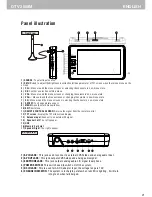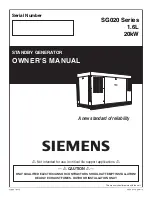25
DTV 2509M
ENGLISH
9
2.3 TV/RADIO
There are two types of program: TV and Radio.
The operation of the
List
and
Guide
of TV and
Radio are almost the same. Herein take TV as
example.
2.3.1 List
User can operate some functions in
List
. See Figure 7.
Figure 7. TV List
2.3.1.1 Favorites
User can quickly channel up/down the favorite programs by favorite filter. There are 8 groups
of favorite for user setting: News, Sport, Movie, Music, Shopping, Travel, Boy and Girl. Press
<1~8> button to set or clear the favorite group when
Favorites
option selected.
2.3.1.2 Lock
Lock
will ask password before watching this program when
SETUP -> Password >Channel
Lock
is turned on. Please see section
2.2.3.2
for details.
Press <OK> button to set or clear lock status when
Lock
option selected.
2.3.1.3 Edit
User can edit the program name, maximum length is 20 characters.
(1)
Press <Left/Right> button to select
Edit
option and <Up/Down> button to select the
program.
(2)
Press <OK> button to display program info and press it again to edit program name.
(3)
Press <Up/Down/Left/Right/0~9/RED/GREEN> button to select the character.
(4)
Press <OK> button to finish the editing and return to previous program info page.
(5)
Press <RED> button to save the editing and return to
List
or press <Exit> button to
return to
List
without saving.
2.3.1.4 Move
Move
will allow you move the position of the channels in the list.
Note:
This option will not appears in this list when
SETUP->Installation->LCN
is set to ON.
2.3.1.5 Sort
Sort
will allow you sort the channels by
A<->Z
or
Pay<->Free
.
Note:
This option will not appears in this list when
SETUP->Installation->LCN
is set to ON.
The channel numbers are not shown in right order,after sorting,but after leaving this menu.
The changes are saved, after that the channel index gets OK.
2.3.1.6 Skip
Skip
will skip the program when changing program by CH+/-. Press <OK> button to set or
clear skip status when
Skip
option selected.
2.3.1.7 Delete
Delete
will delete the program permanently from database. User must rescan to recover it.
Press <OK/GREEN> button to set delete one or delete all when
Delete
option selected.
2.3.1.8 SW Update
Update software by USB. Enter file browser and press <Left/Right/OK> button to change folder
and focus on the update file, press <OK> button to start update.
Содержание DTV 2509M
Страница 16: ...16 DTV 2509M ITALIANO ...