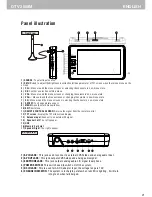19
DTV 2509M
ENGLISH
MUTE
INFO
SOURCE
AUDIO
0
7
8
9
4
5
6
1
2
3
TV/RADIO
PAUSE
SUBTITLE
FAV
MENU
EXIT
SPEAKER
ASPECT
CH+
CH-
OK
RECALL
TTX
SCREEN
VOL
+
VOL
SETUP
Remote Control
Remote Key Function:
1) SOURCE:
To select input source.
2) INFO:
3) NUMBER KEYS:
Used to select channel
numbers or input numbers in menus.
4)
5) TEXT:
Used to open teletext OSD display if
teletext available in the broadcasted stream.
6) SUBTITLE:
Used to switch between
different subtitles that are broadcasted.
7) EXIT:
Used to return to the previous screen or menu.
8) ASPECT:
Used to adjust aspect(16:9 or 4:3) of the screen
when there is no menu on the screen.
9) SPEAKER:
Used to close or open the speakers output when there is no menu on the screen.
10)MUTE:
Used to turn the sound on or off.
11) PAUSE:
Used to pause or playback the program being viewed .
12) FAVORITE:
Used to access your favourite channels.
13) TV/RADIO:
Used to switch between TV channels and Radio stations.
14) RECALL:
Used to switch between the last two viewed channels.
15)
CH+:
Used to move around the menu screens or select the channels in non-menu state.
CH-:
Used to move around the menu screens or select the the channels in non-menu state.
16) OK:
Used to confirm a selection in a menu.
17) MENU:
Used to open the main menu window.
18) SETUP:
Used to adjust the brightness/contrast/color/hue parameter of TFT screen when there
is no menu on the screen.
19) SCREEN:
Used to close or open the TFT screen backlight when there is no menu on the screen.
Used to display information about the
channel being viewed, or special function indicated
on the menu.
AUDIO:
Used to exchange the audio language or
the audio track.
Navigate(Right) the menu screens or increase the volume.
Navigate(Left) the menu screens or decrease the volume.
3
Note:
1.
SUBTITLE/LANGUAGE/TEXT may not available for all channels.
2.
A/V output is not available when the unit is working in AV in mode, it only works in DTV mode.
3
. SETUP/SCREEN/SPEAKER/ASPECT will act as RED/GREEN/YELLOW/BLUE key when osd menu
is on the screen.
1
2
3
4
5
6
7
8
10
11
12
13
14
15
16
17
18
19
9
Содержание DTV 2509M
Страница 16: ...16 DTV 2509M ITALIANO ...