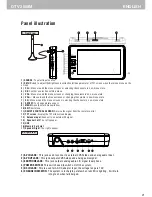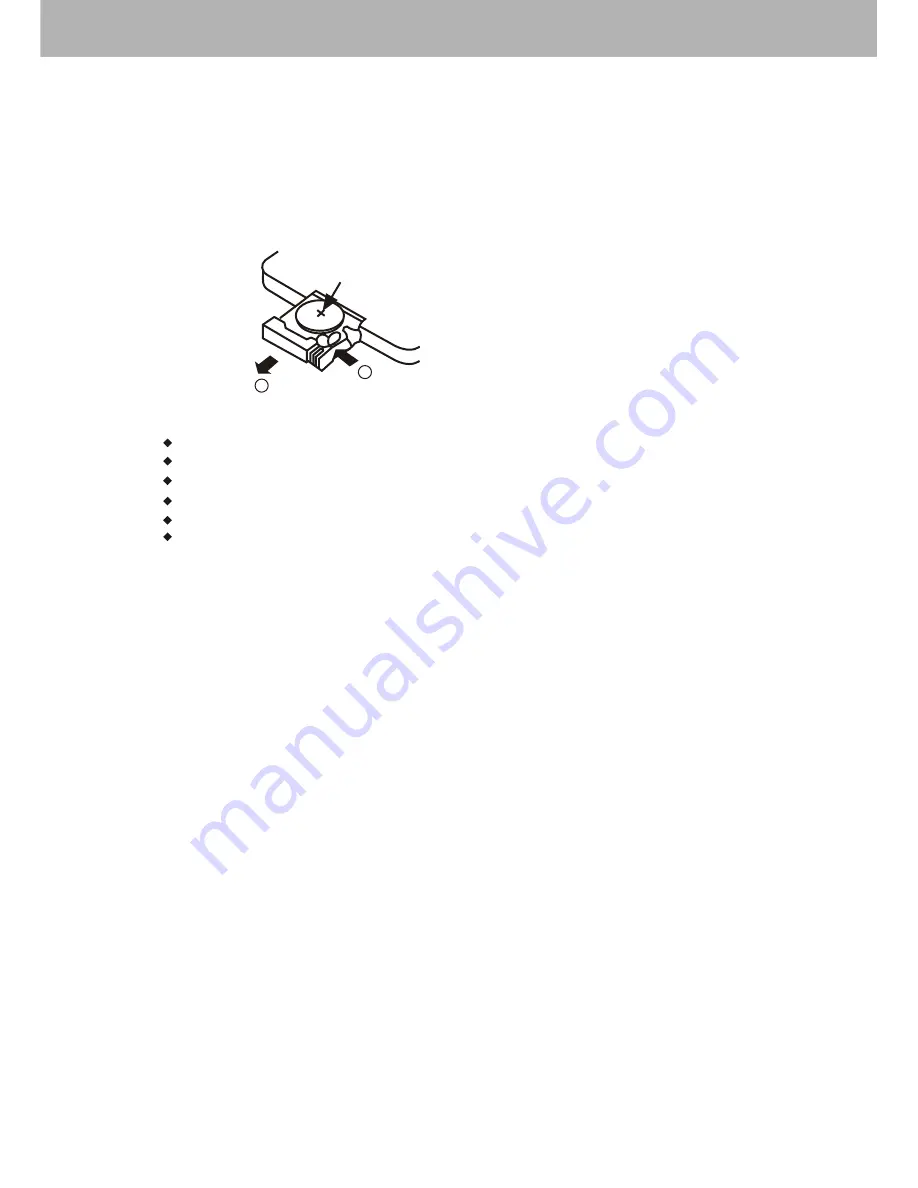
20
DTV 2509M
ENGLISH
1
2
CR2025
HOW TO REPLACE THE BATTERY
STEP 1: PUSH THE BUTTON TOWARD LEFT;
STEP 2: PULL THE BATTERY LOADER OUT.
Using the Remote Control
Point the remote control at the remote sensor in order for the player to function correctly. The remote will
O
function to approximately 21' from the remote sensor at an angle of approximately 30 each direction.
Note: Directing the remote sensor toward any light source, such as direct sunlight, may cause the unit to
malfunction. Do not spill water or put wet items on the remote control. Never disassemble remote control.
Caution:
Incorrect use of batteries may cause them to leak, corrode or explode.
Be sure to place the batteries in the correct direction.
It is dangerous to charge/heat/open or short-circuit the batteries.
Do not leave dead or expired batteries or mix old/new batteries.
When not using the remote control for a long duration of time, remove the batteries.
When operating range becomes reduced, replace all batteries with new, fresh ones.
If leakage from the battery occurs, wipe the battery liquid from the battery compartment,
then replace.
Built-in Rechargeable Battery Management
This portable TV used a smart battery management system inside which can support low battery
detection.
1. If the battery voltage falls below a specific value, the unit will enter low battery mode,
displaying a flashing low battery icon in the OSD, indicating the user needs to recharge the TV
immediately.
2. If the AC/DC adapter is connected, it will supply the unit with power, and the battery will be
charged automatically, whatever the power switch is ON or OFF.
3. If the user keep on watching without connect with the fitted DC adaptor, after the battery
exhausted, an empty battery icon will display and blink at the left up corner, the TFT screen will
turn into black instead of display the picture and the audio will be muted. But the system are still
working, if the user plug the DC adaptor at this time in time, the system will back to normal
working mode, the video and audio will reproduce again.
4
Содержание DTV 2509M
Страница 16: ...16 DTV 2509M ITALIANO ...