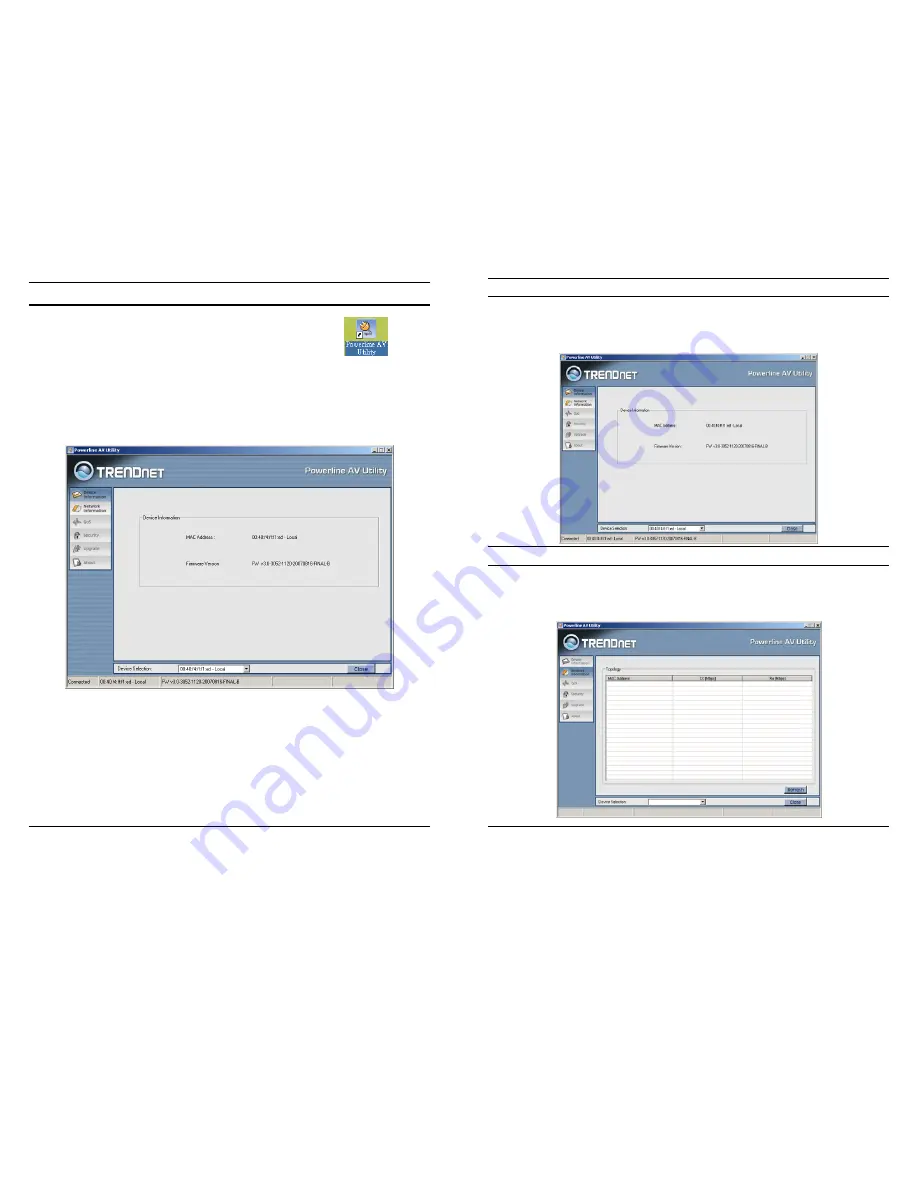
8
Using the Powerline AV Utility
To start the Powerline AV Utility, double click the icon
on the
desktop, the Configuration Utility will be executed.
The Configuration Utility was divided into four functions, Device
Information, Network Information, QoS, Security, Upgrade and About,
for details instruction, follow the below section.
9
Device Information
The Device Information screen shows the device information including
the MAC address, Firmware Version and the connected TPL-302E
device.
Network Information
The Network Information screen shows all devices that were on the
power line network are listed here. Devices that are active on the current
logical network will show a transfer rate and receiver rate.











